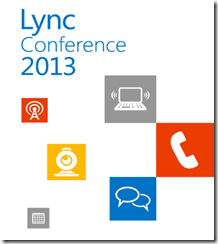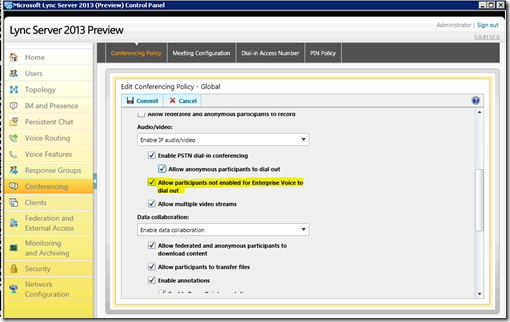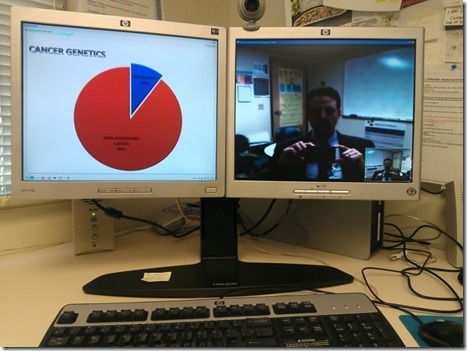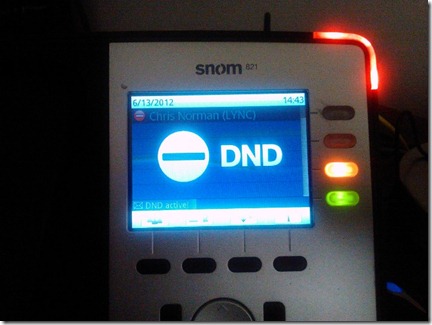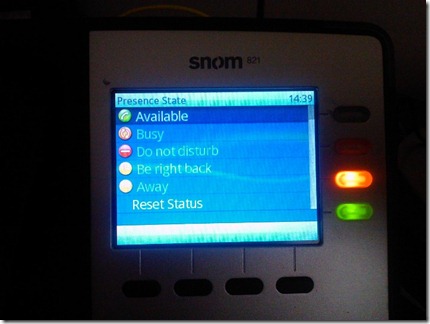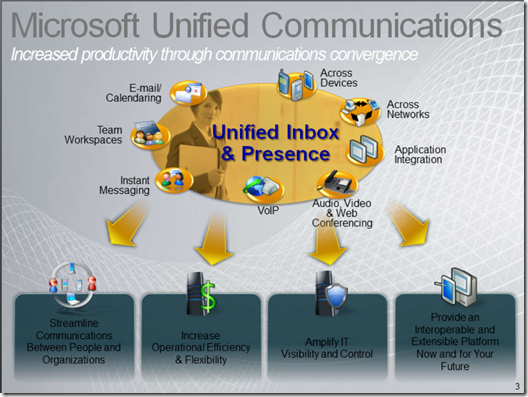Collaboration and a whole bunch of other stuff. BTW I work @ Cisco Systems.
My Favorite Things from 2012
Microsoft Surface - The long awaited Microsoft answer to the iPad. I have been using my Surface with Windows RT for the last few weeks and even though I have been on vacation I have to admit the Surface experience has been great so far. I am looking forward to using it more in a work environment and giving the Lync App a work out. Highlights for me so far have been the touch cover, Netflix App and IE 10. I am actually writing this blog on my Surface inside a browser.
Windows 8 - I have been using Win 8 for about 7 months now. I really love it. Using machines with Windows 7 seems like a step backward. The secret in my opinion to Windows 8 is search. Once you understand how to use search its a whole new experience. I have heard people mention the missing start button but I have never found that to be an issue. There are developers that have made apps to bring the start button back but I have always found using search more effective and useful than the start button even in Windows 7.
Plantronics Calisto 620-M - I consider this Plantronics's answer to Jabra's Speak 410 which has been a very popular device. From what I have seen from the 620 so far it certainly has a lot going for it. Being Bluetooth enabled certainly has some great advantages. I always felt limited by the USB tether of other speaker phones so being able to throw the speaker out to any location in the room with Bluetooth is pretty slick. I am looking forward to see what Jabra responds with.
Logitech BCC950 - I have been using this device for a while now and just love it. Its a great low cost conference cam option. It works great with Lync 2013, particularly the new HD capabilities.
AMC's TheWalking Dead - Season 4 is living up to all expectations. As a long time fan of the horror movie genre the new rise in horror shows such as The Walking Dead and American Horror Story have been welcomed new arrivals over the usual reality TV that seems to dominate a lot of the TV networks.
Seattle's 2012 summer - Seems like an odd thing to include but this year Seattle's summer was dry and long. A big change from recent years. This also meant my gardening efforts paid off big time. I hauled in over 100 pounds of produce from out tiny 500 square foot garden. Below is a mid season photo.
I haven't blogged to many posts recently due to time limitations. Hopefully 2013 I can get back to more frequent posts.
Happy Holidays everyone.
VoIPNorm
Lync 2013 Reference Topologies on TechNet
Looking for a Lync 2013 reference topology for your organization?
http://technet.microsoft.com/en-us/library/gg398254.aspx
Now posted up on TechNet are three reference topologies that cover the most commonly used scenarios for Lync 2013.
VoIPNorm
Lync Server Autodiscover and the Windows Store Lync App
I have seen this catch a lot of people out. The new Lync App requires the Autodiscover Service to be up and running. Read more below:
VoIPNorm
Lync 2013 Enabling the Conversation Translator
Some of you may be wondering how to get the conversation translator functionality working now that you have upgraded to Lync 2013. Until there is an official release here is a quick fix. Copy the following text into a text editor and save as a .reg file. Then merge it into your registry and you should have the functionality back up and working like before. Make sure to restart Lync to affect the registry changes.
Windows Registry Editor Version 5.00
[HKEY_CURRENT_USER\Software\Microsoft\Office\15.0\Lync\Addins\{2b26edf9-92e0-4d9c-9d7a-f772fcd4f31b}]
"Name"="Lync Conversation Translator"
"Parameters"=""
"ExtensibilityApplicationType"=dword:00000000
"ExtensibilityWindowSize"=dword:00000001
"DefaultContextPackage"=dword:00000000
"InternalURL"="http://go.microsoft.com/fwlink/?LinkID=68810&Lync=y"
"ExternalURL"="http://go.microsoft.com/fwlink/?LinkID=68810&Lync=y"
[HKEY_CURRENT_USER\Software\Microsoft\Office\Lync\Security]
[HKEY_CURRENT_USER\Software\Microsoft\Office\Lync\Security\Trusted Sites]
[HKEY_CURRENT_USER\Software\Microsoft\Office\Lync\Security\Trusted Sites\conversationtranslator.cloudapp.net]
"http"=dword:00000001
"https"=dword:00000001
VoIPNorm
Training Resources: Lync Ignite Guided Labs
This is a very, very cool training aid. The Lync labs are simulated step by step labs that step you through the Lync deployment process. Does it have all the answers? No but it’s a good start if you are new or upgrading to Lync 2013.
http://officeignitelabs.cloudguides.com/Lync%20Labs.htm
Make sure to check it out.
VoIPNorm
Lync reimagined available for download
The Windows 8 and Surface launches have finally come and I am glad to say there is Lync news as well. The new Lync App is available for download from the Windows Store.
Funny, I don’t remember seeing a Cisco Jabber app in there. Oh that’s right, they want to limit your choices to fit a Post PC marketing campaign. I got one thing to say, “Surface anyone”:)
VoIPNorm
Device Review: Logitech BCC950 ConferenceCam
I remember when I first saw a demo for the BCC950 and thought that is really cool. A low cost solution that is simple and Lync compatible. I liked the device but wasn’t so sure if it was going to be all that impressive at around $250 dollars.

One thing that Logitech did a great job of is thinking out of the box for a USB device and adding a PTZ camera to a speaker phone. Had this been just a speaker phone on its own or Just a PTZ camera it would have been pretty lame. But the camera combined with speaker phone makes it worth taking a look at. In fact Scott Hanselman from Microsoft has come up with a great idea and created some software to do remote PTZ from another PC. His project called the SimpleAutoAnswerVideoKioskWithFullScreen is a great example of both Lync’s development capabilities paired with this neat device.
Below is a screenshot of me in a meeting with the BCC950 using the new spotlight feature in Lync 2013. The spotlight puts the video focus on one speaker. It’s a great feature for training sessions or in my case I am create a one person show which could be used as a training vignette. I am using it to demo the HD capabilities of the camera without having smart cropping trim it down. In case you didn’t know smart cropping is another new 2013 feature that removes the outer edges of a HD picture to preserve screen space when using multiparty. But more on that in another post.
Below I did a short video. Its kind of lame but I am messing with the PTZ and you get an idea of the noise it generates during a conference. It nothing to bothersome just something to be aware of. Don’t expect to be super excited by the video its basically me in sweats, working from home not speaking but the recording will show some of the video capabilities of this device used in a Lync 2013 recording.
Overall this is really a great device for $250. I know a number of companies I work with have test devices and so far I have had positive feedback from everyone. With the new HD capabilities and emphasis on video in Lync 2013 I am sure this will be a popular low cost HD solution.
Feel free to leave a comment and let me know how nerdy the video really is:) Just kidding, I know its nerdy, but leave a comment if you have tried the device.
VoIPNorm
Lync 2013 and VDI
Here are some quick resources if your looking for information around Lync 2013 in a VDI environment:
Update: Microsoft Lync 2013 Preview in a Virtual Desktop Infrastructure
Download the Lync 2013 Preview VDI plugin
http://www.microsoft.com/en-us/download/details.aspx?id=34694
Vendor/Partner Announcements
Citrix - http://blogs.citrix.com/2012/07/24/xendesktop-support-for-lync-2013/
VMWare - http://blogs.vmware.com/euc/2012/07/microsoft-lync-2013-support-with-vmware-view-desktops.html
What's great about Lync 2013’s upcoming support is the ability to choose the VDI you are working with. You aren't locked down to one virtualization or hardware vendor.
VoIPNorm
Enabling Set-CsMediaConfiguration –EnableSiren
Recently I came across an interesting question around why one would want to enable Siren using the command Set-CsMediaConfiguration –EnableSiren. By default this is set to FALSE. So while this seems like it might be handy to enable, if you have applied CU4 to Lync 2010 it really isn't.
With EnableSiren set to TRUE, three codecs will be offered to Lync by the mediation server. The codecs (in preferred order) will be Siren (wideband is always better), next G.711 (higher quality than RTA-NB), and the least-preferred is RTAudio narrowband. Since the client supports Siren and there would be little reason to switch to one of the other codecs, you can pretty much count on Siren being used for the duration of all non-bypass PSTN calls.
Of course, there will be higher CPU load on the mediation server as it transcodes Siren to G.711 but that’s the price of lower-then-G.711 bandwidth usage on the WAN.
This setting might have made some sense to use from Lync Server 2010 RTM through Lync Server 2010 CU3. In that timeframe, the only thing that would have kept Lync from using G.711 for PSTN calls was if there was a CAC bandwidth policy in place. If the CAC is not configured but wanted a lower-bandwidth codec to be used by default for PSTN calls, it is possible to enable Siren. (RTAudio narrowband was always an option but Lync only switches to it mid-call if congestion was detected.)
In Lync Server 2010 CU4, a round-trip-test between the Lync client and the mediation server was added. If the RTT is greater than a value expected on a LAN, the client will assume a WAN connection and switch to RTAudio narrowband to save bandwidth. RTA-NB requires less bandwidth than Siren. So best practice is to let RTT do its work enabling the us of RTA-NB or you’ll actually end up using more WAN bandwidth than necessary.
For more details on CU 4 update please refer to the KB article below:
http://support.microsoft.com/kb/2614343
These behavior changes were brought about due to feedback received from partners and companies deploying Lync. By enabling Lync to dynamically sense network conditions, Lync is not reliant on network components to make decisions. This enables companies to use any network vendor they see fit or is the case at most companies enables a multivendor network.
Thanks to Doug for the info in this post, a true Lync Master.
VoIPNorm
Lync Conference Registration now open
Adding Ext attribute to bulk users with PowerShell
Ever had the need to bulk modify users Tel URI and add the “;ext=” attribute with the extension. Well here is a PowerSHell command to do just that.
get-csuser | ? {$_.lineuri} | ? {$_.lineuri -notlike "*;ext=*" } | % {$newlineuri = $_.lineuri + ';ext=' + $_.lineuri.substring($_.lineuri.length - 4); set-csuser $_.identity -lineuri $newlineuri}
That’s one line in PowerShell. It will get all the users in Lync that have a line URI set but where that line URI does not already have the “;ext=” syntax in it. Then, it will take the last four digits of the user’s line URI and use that to set a new line URI that has “;ext=XXXX” appended. (If you want to change the length of the extension, change the 4 to something else.)
Be careful with this command. It “should” be pretty safe. We can’t completely promise that suddenly adding “;ext=XXXX” to everyone’s line URI won’t cause an unexpected issue. Make sure to test in a lab first.
Thanks to Doug Lawty for the command and explanation of its use.
VoIPNorm
Seattle Event: UC + SIP Trunking: Keys to Successful Deployment
Join Level 3 Communications,Microsoft and Unify2 for a practical discussion
Unified communications (UC) is touted as a game changer: a way to bring collaborative applications together, lower costs, enable mobile workers and boost productivity. Come join me along with Level 3 and Unify2 to discuss how to avoid the biggest challenges faced by companies making the change to UC at Big Picture in Seattle.
Our agenda:
· Why UC? The challenges for enterprises
· Expert guidance on architecture options and requirements
· Tips on planning and implementing a SIP migration
· Best practices for deployment – avoid the landmines!
· Open discussion
Who should attend? This discussion is most relevant for director, manager, VP and SVP levels in Voice Infrastructure Architecture & Engineering or Applications Engineering, Voice Operations and Information Technology.
We’ll continue the discussion over a drinks and appetizers in the lounge.
About the speakers:
Josh Moormann, Senior Solutions Architect, Level 3 Communications
An engaging speaker, Josh has a knack for conveying the most essential elements of a UC strategy and finding the best deployment approach for each client’s unique situation. Josh was recruited to Level 3 in 2006 after establishing a reputation within the industry as a "go-to guy" for complex network architecture solutions.
Justin Stevens, Director, UC business transformation, Unify2
Justin is a Lync software developer and implementer with 16 years of experience in telecommunications. He brings a wealth of experience within Microsoft IT where he helped the company deploy more than 100,000 Lync voice seats worldwide and the transition of legacy technologies (voice, video and conferencing). He’s adept at development and recognition of ROI scenarios from VoIP evangelization to business transformation.
Chris Norman (that’s me), Lync Technical Solution Professional, Microsoft
Like you don’t already know who I am. You’re reading my blog already!
I hope to see you there.
VoIPNorm
!!!!! Lync Conference 2013 Announced !!!!!
Finally a Lync conference to match those Exchange guys! The Lync Conference is scheduled for February 19 - 21, 2013 at the Hotel del Coronado in San Diego. This reminds me of the Interact conference from 2008 where I actually managed to meet a lot of the Microsoft Lync (OCS at the time) team, customers and partners. This is surely to be a huge Lync geek fest so make sure to get it in your travel budgets and save those dates.
And before anyone asks I will be there of course. Okay, at least pretend like you care and spare my feelings:)
VoIPNorm
Lync 2013 Mobile and Desktop Click-to-Join for Non-Enterprise Voice Users
Recently I blogged about the available options in Lync 2010 for non-voice enabled users. Basically there are two different administrative options in 2010 depending if it’s the mobile client or the desktop client in 2010. For the mobile client the click to join configuration was superior to the desktop/web client which relied on static routes and had very little control over gateway selection and call authorization. 2013 this has changed dramatically with an improved more flexible configuration that better adheres to voice policies. Now in the conferencing policy you are able to select “Allow participants not enabled for Enterprise Voice to dial out”.
Below is a blurb in the Lync Wiki page for 2013 new features:
Conference Dial-Out for Users Not Enabled for Enterprise Voice
While this was possible in earlier versions of Lync using a static route it was always less than an optimal solution fortunately Lync Server 2013 makes it much easier for Administrators to enable users who are not enabled for Enterprise Voice to initiate dial-outs from a conference. This means that meeting organizers who use this Conferencing Policy setting can accommodate participants for conference dial-outs. The meeting organizer can also initiate a conference dial-out, even if he or she is not enabled for Enterprise Voice.
The screen shot above shows the new policy option. Of course if you allow this configuration to be enabled then you also need to apply a voice policy to the non- voice user that wants to host conferences. So users trying to dial-out are controlled as per the flow diagram below:
The important things to remember for non-voice users are as follows-
1. Is the host part of a conferencing policy that allows non-voice users to dial-out?
2. Has the host got a voice policy assigned?
If you have a high demand for mobile clients (which nearly everyone does) applying a default voice policy as part of the initial user configuration regardless of voice enablement seems to make a lot of sense. If you automate through PowerShell the initial enablement would mean the addition of a line to assign a voice policy. I see this as an easier way to apply the policy rather than going back after the fact and assigning a voice policy.
Hopefully this helps shed some light on a configuration that was problematic in 2010 and now a lot easier in 2013. The experience across mobile and desktop/web applications in 2013 is consistent from an administrative and user point of view which makes everyone's lives a lot easier.
VoIPNorm
Better late then never. We have a winner!
Back in May I started a caption competition that ran through June. Well, we have a winner which you can see posted under the photo. Sorry it took so long to decide. It was a close call from some good entries. Darryl Rowe is our winner with
“Welcome to the post CP era….”
Nice combination of humor and a play on a current Cisco marketing message Darryl.
Also, I have a runner up Web Cam for John Cook who was the only person to make a Star Wars reference. Let me know where you want me to send you camera John.
Nice job guys and thanks to everyone who entered.
VoIPNorm
St Luke’s Health System Using Lync to Power a Telehealth Cart
I don’t talk too much about case studies here on VoIPNorm but this one in particular is very special to me. I have been working with the team at St Lukes for the last few years and have seen the telehealth cart they constructed in use out at their remote Fruitland facility. It’s a great example of putting together a low cost solution on Lync that’s providing great benefits to their patients.
Case study:
Even the CEO at St Luke's got in on Tweeting the story!
Below are a few photos from a day trip I took out to the St Luke's Fruitland facility to see the telehealth cart in action. The first photo is out the back of the Fruitland facility. It’s a pretty remote area and one of the few places that in area patients can receive treatment other than driving into Boise which is a couple of hours drive.
The cart in use with a couple of the St Luke's team doing a demo. Kevin Mark seen below is also quoted in both the published articles. Using Lync with remote clinics has allowed patients on demand access to specialists that may only visit the clinic in person periodically for scheduled appointments.The telehealth program has reduced appointment wait times by nearly 7 days! Amazing.
Kevin taking a picture of the off cart experience for the dietitians when conducting a virtual meeting with a patient.
The team at St Lukes are doing a great job and I feel honored to be able to support them and see their progress. Check out the case study, it’s worth the few minutes it takes to read.
VoIPNorm
Why I love Lync Server 2013 Standard Edition and so will you!
I am a big fan of Lync Server 2010 Standard Edition but it was lacking in some key areas which held it back from being a deployment architecture of choice. From my experience with UC over the last 7 years there is a lot to be said for simplistic architectures. Lync Server 2013 SE has some new DR features that could mean it’s a whole lot more applicable in the UC space for mid to small organizations.
What can Standard Edition do for you?
- Scalable up to 5000 users, which covers a large percentage of companies.
- Simple to deploy. No load balancers required for the Front Ends.
- Separate SQL deployment not required for Front Ends.
- Supports all workloads (IM, Presence, Voice, Video, Desktop Sharing and Web conferencing).
What's new in 2013?
- DR failover just got a lot better with Front End Pool Pairing.
- No restriction on distance between SE servers paired together
- More feature resiliency beyond just voice
- Collocation of the group chat role. This is only possible with SE. EE requires standalone servers.
- Collocation of the monitoring server role (backend still requires SQL DB instance)
- Archiving can now be consolidated with Exchange 2013 along with collocation on SE server.
Overall Standard Edition has a lot to offer to small and midsized organizations. I expect to SE deployed more often with Lync Server 2013 as companies look to consolidate down their server footprint and simplify their environments.
VoIPNorm
Lync 2013 Preview Released
For those that were wondering here it is:
http://lync.microsoft.com/en-us/Pages/Lync-2013-Preview.aspx
Looks for articles related to voice changes over the next few weeks as I step into the new way to do work!
VoIPNorm
CUCM SIP URI Dialing to Lync 2010-This could change your life or at least your dial plan!
SIP URI dialing is really a pretty basic concept. Instead of using a normal DID route pattern to designate a destination you use a SIP URI such as lyncuser1@home.local. By specifying @home.local as your SIP route you assign a SIP trunk that points to Lync. Its actually pretty simple and works with Cisco’s mobility feature used in Remote Destinations.
There are some caveats with this feature though and its not terribly flexible. It does require some special configuration but could possibly make dial plans and migrations a little easier. Also you can remove the issue of having the same number used on both systems because now that your ringing between systems with a unique SIP URI using the same DID on both systems is much less problematic. So users don’t have to change numbers or use a new number for Lync, it can be the same as their Cisco IP phone.
To make things a little easier to understand, in this post I am referencing the To field in a SIP message when I am talking about Tel URI or SIP URI. I am using Tel or SIP to define trunk routing behavior even though both are configured as SIP trunks when configured in CUCM. Its just the routing behavior based on the address format I am trying to better define. Hope that’s not to confusing.
Why use it?
While working in the field I get a lot of questions from engineers around how do I make my Cisco phone and Lync ring at the same time. As I have covered here on my blog there are a couple of ways to do this from either CUCM, Lync or even potentially from a gateway. But there is a level complexity in regards to how to configure DID’s and how to make DID’s unique enough so that you can route between the two platforms. Well using SIP URI dialing instead of DID’s this simplifies this portion of the configuration and leaves Lync’s Sim Ring feature open for users to configure it for their cell phones. Using Sim Ring as the tool to ring a Cisco desk phone in my opinion is a waste of an easy to configure end user setting. I strongly believe this feature is better used to ring a cell phone or other devices self administered by the user.
Caveats for SIP URI dialing?
The single biggest caveat for SIP URI dialing is that when you create a SIP Route pattern it does not allow assigning a route group to it. You have to directly assign a trunk to the route pattern. The main issue is that once assigned to the SIP route pattern you can no longer assign the same trunk to a route group which limits your options. The best way to deal with this is to have a SIP trunk just for SIP URI routing. In CUCM 8.6 you can have multiple endpoints (in our case mediation servers) assigned within a SIP trunk which means that this isn't a redundancy problem. Its more a configuration issue on the CUCM side but since this configuration is for a specific purpose I don’t consider this a show stopper.
How to set it up?
The easiest way to do the setup is to follow this guide with a few alteration which I will call out below. This is the Microsoft produced guide which I prefer over the Cisco guide. In the Microsoft guide they make use of Calling Search Spaces (CSS) which gives a more complete picture of the settings required. In the Cisco guide there is no call authorization setup so unless you know which CSS to configure you could easily miss a setting as there are multiple places to set CSS on various pages. The one that caught me out was the rerouting CSS on the Remote Destination Profile.
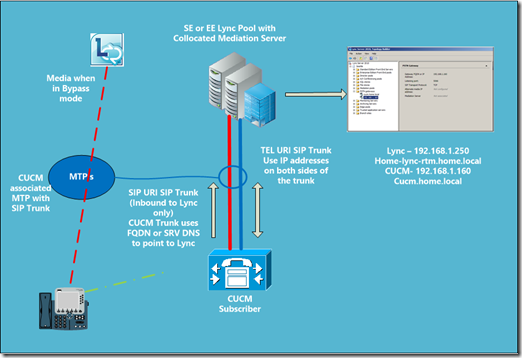
What's needed for Lync?
The SIP URI trunk is for inbound use only. This means that setup on the Lync is pretty simple if you already have a SIP trunk setup for your CUCM deployment. As long as your CUCM servers are already added to the topology as gateways you are already done. Just make sure that the inbound SIP URI trunk to Lync is using already established ports.
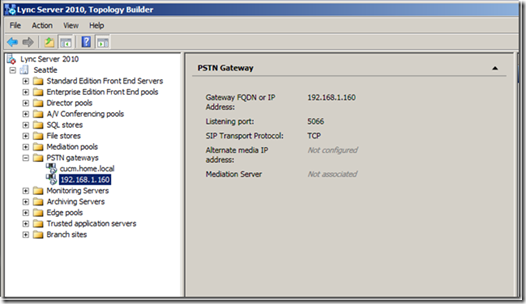
How do I configure CUCM?
In my testing I was using CUCM 8.6 so your settings may vary depending on the version you have.
SIP Trunk
The thing with this configuration is that you are creating a SIP trunk for one purpose and that is to ship messages with headers that have the “to” field with a SIP URI format to Lync. So LyncUser1@home.local as an example.
Your Tel URI and SIP URI SIP trunks can share the same SIP Security Profile and outbound ports to Lync but you will need to use different DNS/SRV names or IP address DNS name combinations. So as an example I used:
SIP URI Trunk – FQDN – home-lync-rtm.home.local
Tel URI SIP Trunk – IP Address 192.168.1.160
Below is my trunk configuration for my SIP URI routing with a FQDN for my Lync 2010 Mediation Server.

In my case I used a IP address on one trunk for Tel URI calling and the FQDN on the SIP URI trunk. Now if you are not that fixed on configuring route groups and route lists for the SIP trunk connecting to Lync you can configure the trunk directly on both DID and SIP URI route patterns and just have one trunk. I tried both in my lab and it worked either way.
SIP Route
Probably the new piece of configuration to most people will be the SIP route itself. Its pretty easy to configure. See below. I created a domain route to home.local to route my SIP URI traffic that I setup for my users on their Remote Destinations.
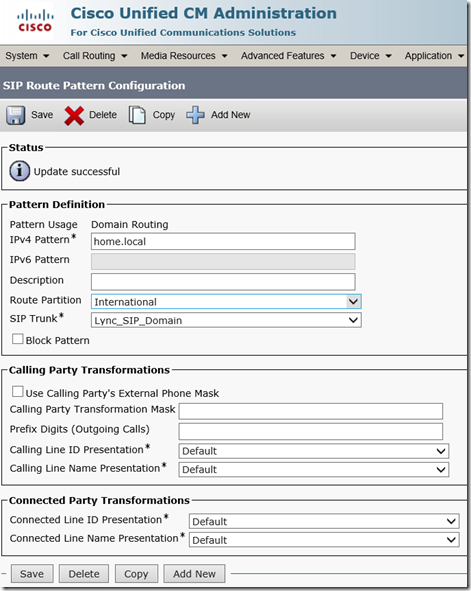
User Setup
As far as the user setup goes the only variation between the standard setup mentioned in the guide I referenced earlier is to configure the user with a SIP address to route calls in the Destination Number under Remote Destination configuration. In my case I used lync01@home.local as my destination number rather than a DID or other number.

This configuration is probably one of the most important interoperability pieces I have written in a while. I can see this alleviating quite a few issue I have come across in the field and hopefully this article will get good circulation so more people know about it.
If folks need more explanation please feel free to post your questions. Cisco’s Unified Mobility can be a pain to setup first time around but funnily enough the Microsoft guide does a really good job of walking through the configuration. I can’t say the same of Cisco’s.
VoIPNorm
Update: I have confirmed this configuration is valid for Lync 2013. I have not fully tested new routing capabilities in 2013 that could simplify this configuration but will update this post when completed.
Lync 2010 OBR Changes in June Update
I recently posted about Lync 2010 call failures post CU4. This behavior has been changed in CU6/June to avoid service provider variances while still providing faster recovery/discovery of failed gateways for 911 emergency calls. See below:
http://support.microsoft.com/kb/2703313
For those that experienced issues after the CU4 update the June update should over come this issue without any other changes.
VoIPNorm
PowerPoint Viewing with Lync for iPad Version1.5 is here!
With Lync 2010 June cumulative updates it introduces a new Lync for iPad feature for viewing PowerPoint. It does require that your infrastructure have the June updates installed for Lync Server 2010 as well as the new Lync for iPad version 1.5 installed. The new iPad client is also compatible with earlier updates but you wont get the new PPT view feature until you apply the June updates to Lync Server.
For more information see here.
VoIPNorm
Update: Controlling File Transfer from the Lync Edge with MSPL Combined with June Updates
I have written about the ability to control file transfer from the Lync Edge for federated users using MSPL but with the CU 6 update there are some new features. So in addition to being able to select the domains you want to block there is now the ability to block file transfers altogether, URL’s and specific files over the Lync Edge.
http://support.microsoft.com/kb/2621840
- To block URL style links:
New-CsImFilterconfiguration -Identity EdgePoolIdentity -BlockFileExtension $True -Action Block -Enabled $True
- To block the transfer of files with common extensions:
New-CsFileTransferFilterConfiguration -Identity EdgePoolIdentity -BlockFileExtension $True -Action Block -Enabled $True
- To block the transfer of all files:
New-CsFileTransferFilterConfiguration -Identity EdgePoolIdentity -BlockFileExtension $True -Action BlockAll -Enabled $True
This is a great enhancement to controlling the Lync Edge.
VoIPNorm
Lync Cumulative update for June: Online Meeting Join for Non-Federated Lync 2010 Users Fix
Just wanted to highlight a specific fix in CU6 that I have run across with a few deployments. Previous versions had an issue when two companies with Lync deployed but not federated tried to join each others online meetings.
Cumulative update package for Lync 2010: June 2012
http://support.microsoft.com/kb/2701664
A user cannot join a Lync Online meeting that is created in another organization by using Lync 2010
http://support.microsoft.com/kb/2703312
Download CU6
http://www.microsoft.com/en-us/download/details.aspx?id=11551
VoIPNorm
Device Review: SNOM 821 UC Edition
The SNOM 821 is packed full of interesting features that would make the adamant PBX legacy old school person think twice about what Microsoft has to offer with its device partners. Overall I was impressed with what SNOM have achieved with the latest pre-release build of the SNOM UC Edition firmware. SNOM’s UC Edition is developed by SNOM. This enable SNOM to bring different features to the forefront to set it self apart from the Lync Phone Edition firmware which is produced by Microsoft.
What I really like is that SNOM has managed to do some interesting stuff and keep the price at around $200 bucks or less. In this review I will try to hit on some of the features I thought were a little different.
Figure 1: The physical design is pretty large but they have managed a good layout of keys and features.
Figure 2: Feature keys.
Above is the feature key layout. Take note of the DND feature key because below is the effects of do not disturb. Its pretty obvious that your in DND mode as well as the ability to update your presence in Lync. My Lync presence is reflected with the red M&M in the background of the much larger DND symbol.
Figure 3: DND mode after pressing the feature key.
The MWI light is like a lighthouse. Its big and bright and can’t be missed. Although this is a pretty standard feature I haven't seen a phone scream this loud it has a voice mail. The light on the top hand corner will light on missed calls as well but the message light down lower in the phone will only light with a voicemail message.
Figure 4: MWI lights.
If you haven't noticed already but midway down the phone LCD are two lit keys. This is unique to the SNOM phones that you can set presence watchers for people in your buddy list. Here I am watching Ben and Roger. While I am not about to really care what Ben and Rogers presence is all the time this is especially handy for admins and managers. The presence states have three colors which are red(busy), Orange (away) and green (available). I guess you could say its speed dial on presence steroids
Figure 5: Roger and Ben’s presence assigned to Function Keys.
The presence function keys are really easy to setup straight from the phone interface. No need to hit the web interface. Below is a photo of setting up presence on the function keys. What I also like about this feature is that when the Fkeys are pressed it opens the contact card so I can access all their contact details to call.
Figure 6: Setting up the function keys for presence.
Figure 7 has a couple of cool points. The most obvious is the call stats including the codec in use. This is simply accessed by pressing the message key mid call. This is really cool but not unique per say as other vendors also do this but I thought I would still call it out. The second thing is the messages listed below it. It has a missed call message I haven't accessed yet which is also why the MWI is still lit.
Figure 7: Call stats and messages.
The last thing I will mention is the ability to change status from the phone. This is also available in the Aries devices now but I like the way its presented in the SNOM device.
Figure 8: Updating presence from the phone.
As it stands today the one feature I feel is missing is calendar integration on the phone interface and the join meeting experience. I am sure though that this is something SNOM is looking into (I have no roadmap details this is just a guess). Like I said this is currently pre-RTM and I did see improvements between the pre-release software I tried. Even without calendar integration this is still a great take on an integrated Lync compatible IP phone.
Overall though I think SNOM have done a great job addressing features that I have heard customers mention they would like to see in a device. I am looking forward to what they come out with next.
Comments welcomed.
VoIPNorm
VoIPNorm’s Lync 2010 Cisco Interoperability Post Collection
As most of you know I post pretty regularly around issues concerning Lync 2010 and Cisco. In fact, it is the most common interoperability scenario I come across by far. Well I decided to put together all my posts in one document. Not sure if anyone will download it but I want to do something a little different. Its in a Q & A format.
I have posted it here on my SkyDrive:
https://skydrive.live.com/redir?resid=25A5CE54E91BE979!1277
Let me know what you think if you download it.
VoIPNorm
Lync 2010 Gateway Timeout Call Failures Post CU4 Deployment
I come across this issue sometime ago. I just wanted to get down the particulars so it was easy to find. Hopefully this might help someone else running into this issue.
As the KB article below describes a 10 second timer began working for the OutBoundRouting Component to allow faster recovery from gateway failures. This was implemented during the CU4 update process. The Mediation Server is expecting a Session Progression message before the 10 second timer expires.
http://support.microsoft.com/default.aspx?scid=kb;EN-US;2565378
“This article describes an update that adds 10-second timers to Microsoft Lync Server 2010 Outbound Routing (OBR) components. The timers are used to improve efficiency when the OBR components route Public Switched Telephone Network (PSTN) calls. The timers start when the OBR components send INVITE requests to PSTN calls. If the OBR components do not receive a PSTN gateway response within 10 seconds, the OBR components route the calls to other PSTN gateways.”
For most partner gateways this requirement is not an issue and most will return a session progression message regardless of the actual state of the call in progress. Whereas other qualified gateways (in my case it was a Cisco ISR) will only send a progression message back after the PSTN carrier or PBX has acknowledged call progression. In the case of International calls, calls to cell phones etc, carrier acknowledgement can be more than 10 seconds. This does cause call failures in cases where the 10 second timer expires.
Solution
You can change the 10 sec timer. The file which has the configurable parameters is 'OutboundRouting.exe.config”. Normally it is not supported to change the values in this file and unless your experiencing issues this value should not be altered . The file can be found on the front end server:
C:\Program Files\Microsoft\Lync Server 2010\Server\Core
Change this line:
<add key="FailOverTimeout" value="10000"/>
10000 represents 10 seconds. Most deployments should be happy with a value of 15-20 seconds. See Example below for 15 seconds:
<configuration>
<appSettings>
<add key="FailOverTimeout" value="15000"/>
<add key="MinGwWaitingTime" value="1"/>
<add key="MaxGwWaitingTime" value="20"/>
<add key="FailuresForGatewayDown" value="10"/>
<add key="FailuresForGatewayLessPreferred" value="25"/>
<!-- Valid values are between 5 and 600 -->
<add key="HealthMonitoringInterval" value="300"/>
<!-- Valid values are between 60 and 3600 -->
<add key="GatewayStateReportingInterval" value="1800" />
</appSettings>
</configuration>
You will need to restart the front end service after the change for the new value to take effect.
This is a work around. Future CU updates may in fact change this value back or alter this value, so its something to be aware of when performance maintenance upgrades.
VoIPNorm
Create a Caption and Win errr Something
You may have noticed the new photo to the right hand side of this post. This is deployment photo of a customer retiring a Cisco phone with a new Polycom CX600 deployed on Lync.
If you can create a better caption than mine (as judged by me, I am very impartial), you could win something (I have no idea yet what that is) I have stored away in my treasure trove of stuff. Worst case you win a Ethernet cable, best case you win a webcam. I have a mixed bag. Your comment will also go in place of my own on VoIPNorm.
Just add your caption in the comments and I will announce the winner at the end of June. Make sure to identify yourself with your comment so I can send you the prize if you win.
VoIPNorm
****UPDATE: We now have prizes.
Prize pool so far:
Microsoft LifeCam Cinema
Polycom CX100
Windows 2008 R2 Administrators Pocket Reference
Thanks to Graham Walsh at Polycom for sourcing a Polycom CX100.
Lync 2010 Mobile and Desktop Click-to-Join for Non-Enterprise Voice Users
I was recently helping out some folks with a deployment and wanted to get down this information in one place rather than constantly searching for it. So here it is. If you notice any errors in behavior that I have documented please let me know.
There are currently two different methods of configuring Click-to-Join for joining conferences. The method varies for Non-Enterprise Voice enabled users depending on whether you are using the desktop clients or mobile. I have heard people say repeatedly that you need to enable EV for Click-to-Join, but this is not true for either the desktop or mobile clients. The information below is taken from my own experimenting as well other sources that were very helpful in pulling this information together.
Desktop (includes Web App, Lync Attendee, Lync 2010)
This works the same for Web App or the desktop clients (either Lync 2010 or the Attendee client) for Click-to-Join. Basically, you need to create a static route that leverages one of you Mediation Server Pools. This allows non-EV enabled and Anonymous users the ability to use the Click-to-Join feature.
Positives-
- Allows Non-EV users to Click-to-Join.
- If a Tel URI has been configured for the user it is used in the From in the SIP header.
Challenges -
- No control over what the user can dial with Lync. Basically everything is sent to the Mediation Server as-is. If you have address book or dial plan normalization in place that normalizes number to E.164 this is what is sent when selecting numbers from within the Lync client. You can remove the plus sign however using PowerShell so some small relief but not much. Most of your translations and number manipulation of the called number will need to be carried out in a gateway or other system such as a PBX.
- No adherence to Voice Polices. This is not feature related but more call authorization. You have no control in Lync what number the user dials and all calls will be passed to the Mediation Server. All call authorization will need to be completed at the gateway based on the caller ID or some identifiable SIP field that the gateway can recognize as coming form the Mediation Server.
- Uses default gateway. If you are using DNS load balancing for your gateways this is much less an issue, but the default gateway for the Mediation Server pool defined in Topology Builder is what the static route will use to send calls. If you have defined gateways using IP addresses this will limit you to one gateway and therefore limit redundancy. Redundancy may not be a huge concern for this feature but it is something to be aware of.
References:
Remove the plus PowerShell command:
Set-CsTrunkConfiguration -RemovePlusFromURI
Handy Static Route creation blog post:
http://www.confusedamused.com/notebook/lync-dial-in-conferencing-static-route-configuration/
Lync Mobile
Lync Mobile is quite a bit easier to configure and has less challenges . Firstly, a Static route is not required for Lync Mobile and Click-to-Join will adhere to Lync routing, translation rules and Voice Policies. Something to note is that Call via Work will require EV enablement.
Positives-
- Lync Mobile only requires that a Voice Policy be applied to the user account for enablement of Click-to-Join (outside of normal dial plan configuration such as routes etc.).
- Adheres to voice routing and translation rules.
Challenges
- A non-EV user that requires a Voice Policy can only be set using PowerShell.
- The From header field in the SIP message is the user name SIP URI and not a telephone number. Depending on your gateway this may present an issue. A simple fix (without gateway configuration) is to suppress the Caller ID with a trunk ID via the Trunk Configuration under the Lync Control Panel UI. By selecting Suppress CallerID and entering an alternate ID this should easily resolve this issue. This will alter the From field to what ever number you enter for the Trunk.
From the Lync Mobile Deployment Guide
· Do you want users who are not enabled for Enterprise Voice to be able to use Click to Join to join conferences?
For users to have access to mobility features and Call via Work, they must be enabled for Enterprise Voice. However, users who are not enabled for Enterprise Voice can join conferences by clicking the link on their mobile device if they have an appropriate voice policy assigned to them. You can either assign a specific voice policy to these users or make sure that a global or site level policy exists that applies to them. The voice policy you assign must have public switched telephone network (PSTN) usage records and routes that define the areas to which users can dial out to join a conference. For details about setting voice policy, PSTN usage records, and routes, see Configuring Voice Policies, PSTN Usage Records, and Voice Routes.
Note:
Mobile users who want to use Click to Join require a voice policy, along with the related PSTN usage records and voice routes, because clicking the link on the mobile device results in an outbound call from Lync Server 2010.
References:
Apply Voice Policy for Non-EV user with PowerShell-
Grant-CsVoicePolicy -Identity <UserIdParameter> [-PolicyName <String>]
http://technet.microsoft.com/en-us/library/gg398828.aspx
VoIPNorm
Device Review: HP 4120 Lync Phone Edition
As most people are already aware HP announced their Lync IP phones quite a while ago. I finally got one today so I thought I would post a couple of quick pictures of what they look like and also a comparison of what the Aastra 6725ip looks like side by side.
There is considerable size difference in the phone models between the two vendors as seen below.

I happen to like the size and key layout of the HP phone although if you’re short on desk space it might be worth considering a smaller option. To me the phone feels more executive just because of the size of it. I think the size also changes the acoustics a little and the stand really allows a great upright position. The Aastra phone sits pretty flat and I find myself leaning over to use it. The HP phone was very upright and seems to meet the eye a little better because of the changed angle.
My first few calls have been pretty good and I like the sound quality. I did a direct comparison with against the Aastra 6725ip using the Lync test service and I think the HP phone was more than comparable in this area. Of course the firmware was identical so any comparison of features would be a waste of time so its more a question of physical attributes if deciding between various phone vendors.
One thing I noticed when I plugged in the Ethernet cables was that I had the LAN and PC cables in the wrong ports. The phone firmware told me that this was the case which I thought was neat but all Lync Phone Edition devices should function the same way regardless of vendor. I have not seen this feature with other popular platforms so I thought it was worthy of a mention.
Overall another great option with the same familiar Lync Phone Edition firmware.
VoIPNorm
Lync Direct SIP Interoperability Note: CUCM SIP 503 Service Unavailable and 404 Not Found Errors
Getting the settings right on the Cisco Unified Communications Manager (CUCM)side of a SIP trunk is sometimes a fine art and there are certainly many things that can go wrong. This week I ran across two errors that at first glance were not completely obvious as to what the issue was.
503 Service Unavailable
Service unavailable is a misleading error to say the least. Just when you think that you have everything setup right things don’t work as they should. Well at least this time around it half worked. Inbound calls to Lync from CUCM seemed to work just fine but outbound calls to CUCM failed. As the screen shot below shows the Device Pool is set just like the documentation shows with the Device Pool set to default.
Well this is all good in a lab that has one CUCM server but in a production environment that has multiple CUCM subscribers the default Device Pool may not be setup with the correct Communications Manager Group (CMG). In the case I am describing the default Device Pool had the incorrect CMG defined and even though calls from CUCM to Lync worked fine, calls from Lync to CUCM failed. They generated a 503 Service Unavailable error message from CUCM when looking at Snooper Traces on the Lync Mediation Server.
So the lesson learned is always ensure you have the correct CMG defined in your device pool you associate to your SIP trunk. The Servers defined in the CMG are the same CUCM servers/gateways that are defined in your Lync Topology.
http://voipnorm.blogspot.com/2012/01/adding-cucm-subscribers-to-lync.html
404 Not Found
This error although a little simpler to understand doesn’t mean that the solution is all that easy to find. Basically a 404 means either the line number doesn’t exist, there is not a matching route pattern or there are some Calling Search Space (CSS) issues with your CUCM configuration.
Probably the most complex is Calling Search Space (CSS) issues. Although the CUCM Dialed Number Analyzer may seem as though things should work chances are CSS issue may still be the issue. Best bet is to create Partitions and Calling Search Spaces just for the inbound calls setting on your Lync SIP Trunk in CUCM so you understand exactly what is occurring with calling permissions.
Hopefully this sheds some light on a couple of common errors I have seen in CUCM Lync Direct SIP deployments.
Comments welcomed.
VoIPNorm
Deploying Lync Jump Start Video Series
Text from the Next Hop Site:
"Check out this three-day course on Lync Server 2010 Configuration and Administration, which Brian R. Ricks and Aaron Steele presented to a worldwide audience of over 500 participants. This 18-part series covers all major Lync Server features and configurations, which will help students prepare for the MC-TS 70-664 exam. During each session, a unique configuration and administration is discussed and presented.
A number of people answered participant’s questions during the original live stream. Some of those questions are presented during these sessions.
The largest challenge in the original course was for the presenters working within their demo labs. If you prefer to interact with the labs or require hands-on work with the product, you may want to engage with a training partner in your area. Although the course is modeled after instructor-led courses, it lacks the hands-on, student lab work that is typical of these courses."
http://blogs.technet.com/b/nexthop/archive/2012/04/27/deploying-lync-jump-start-series.aspx
This is really great content. Check it out.
VoIPNorm
IM and Presence The New Dial Tone?
When I see proclamations that “IM and Presence is the new dial tone” it makes me wonder who’s been living under a rock since the early 2000’s. I went back through some of the earlier PPT’s in the Microsoft archives and found these starting at 2006 (there may be older I am sure,LCS predates 2006). 6 years later and some companies still don’t realize that UC isn't just about technology but the people and the experience they have. Presence lays the foundation because it’s the first visual queue you have when initiating communications from a device.
So there is nothing new about laying the foundation with presence and I struggle with the correlation to dial tone. Dial tone is neither visual or foundational but rather a function of a legacy way of thinking. Which tells me that either in 2006 some people where way ahead of their time or in 2012 some are way behind.
2006
2008
2009
2011
VoIPNorm
Lync Recording Default Directory
Ever wondered where the default recording directory Registry setting for Lync Recording is held? Well here it is.
HKEY_CURRENT_USER\Software\Microsoft\Communicator\Recording
There are two settings. First is the default recording directory (Root) and also the publishing directory (Export). Both held under the same Key area.
VoIPNorm
Forefront Security for Lync 2010
In case you missed this or were confused about some of the tweets that have been going around Forefront now supports Lync 2010. The KB article calls out OCS in the title but in the verbiage includes Lync 2010. I know some folks have been waiting on this so its good to see its now available.
Features of the hotfix rollup
Hotfix Rollup 4 allows FSOCS to be installed on Lync 2010 (running on Windows 2008 R2 or Windows 2008 SP2 x64) in addition to Office Communications Server 2007 and Office Communications Server 2007 R2. As the feature set and patch level are the same as RU3, customers who have already deployed RU3 can update but are not required to do so.http://support.microsoft.com/kb/2694730
VoIPNorm
Creating a Backup Response Group for Lync Pool Failover
One of the common issues I have come across is the ability to have a failover Response Group Service when your primary Lync Pool becomes unavailable. Users have the ability to register to a secondary pool so they can still make and receive calls, but Response Groups currently have no failback or replication ability across pools to allow seamless functionality.
So how do we over come RGS failure? The basic solution I come up with is to create a second RGS on another pool and translate the inbound primary DID RGS number to a secondary DID number. This allows the incoming RGS number to be rerouted to an alternate Mediation Server. I guess you can call this a workaround of sorts but at the end of the day you want an inbound call to be answered by something rather than dead air and this workaround does provide a solution. There are a few issues that present themselves when considering a backup solution:
1) No two RGS work flows can have the same Tel URI.
2) For the purposes of outbound routing a gateway can only be associated with one Mediation Server or Mediation Pool.
3) Agents that were part of the original RGS call flow can not be part of our backup RGS unless they can still register with the Primary registrar, which we are assuming is down. This would mean that the RGS agents would now be registering with their secondary registrar and therefor have no presence availability. So for the purposes of this discussion we will assume that once the primary registrar pool is down our agents that were part of the original RGS are down for the purposes of taking part in the RGS back up service.
To work around these issue we need to consider three things. How do we translate our RGS inbound DID to a new number, how does the Mediation Server accepts inbound connections from Gateways not directly associated with it and lastly what do we do with the call once we have it in a new RGS service.
In our example we have two Mediation Server pools collocated with my Front Ends. I mentioned that outbound Mediation Servers are limited in the fact you can only associated a gateway against one pool but inbound a Mediation server will accept an inbound request from a gateway as long as it is part of the topology. It’s a handy little know fact that I come across when I wrote “Adding CUCM subscribers to Lync Topology Builder” post.
Below is a basic set of outbound dial peers and translation rules that can be used for a Cisco gateway setup to provide DID service to Lync. In this case I am providing a basic route to a destination starting with 425 and only translating calls to the response group DID when using the backup dial peer. Its nothing to complicated. The preference command allow dial peers to hunt for an available Mediation Server. If you using AudioCodes or NET or another certified gateway they should all be able to provide similar hunt group functionality.
!
voice translation-rule 203
description Translate RGS to backup RGS
rule 1 /4255555551/ /4255555552/
!
voice translation-profile BackUpRGS
translate called 203
!
!dial-peer voice 101 voip
description to Lync Mediation server
preference 1
destination-pattern 425.......
session protocol sipv2
session target ipv4:10.10.10.11
session transport tcp
dtmf-relay rtp-nte
codec g711ulaw
no vad
!
!
dial-peer voice 102 voip
description to Lync Backup Mediation server
preference 10
translation-profile outbound BackUpRGS
destination-pattern 425.......
session protocol sipv2
session target ipv4:10.10.20.12
session transport tcp
dtmf-relay rtp-nte
codec g711ulaw
no vad
So now that you have delivered the number to a backup Mediation Server to be resolved it’s a matter of building a new RGS workflow to satisfy the need of the business. Of course this is a DR situation so your intention of whether to deliver it to a live person my differ but you have options of where to send the call:
- Create a agent group with new agents that will be available on the backup pool.
- Exchange UM group mailbox
- Exchange AA
- PSTN number to an alternate service with announcements to let callers know they are being rerouted
- etc, etc etc
So lots of options.
This is really just a solution born out of straight forward telecom engineering rather than a grand workaround. But if your new to telecom engineering this may be something that you hadn't considered before. Sometimes backup solutions are not all that fancy but still meet business requirements. Just because the RGS is not replicated across pools doesn’t mean your dead in the water.
What has been your back up to RGS service interruptions?
VoIPNorm
Cisco’s Mobility Chaos
We have all seen the Cisco mobile post by Michael Smith about how he was underwhelmed by Microsoft’s Lync mobile solution or the Cisco versus Microsoft post by Zeus but what are they not telling you about the Cisco’s solution? What does Cisco not want you to know?
To quote Michaels blog, “With Cisco Jabber, the UC capabilities are consistent across PC, Mac, tablets and phones.” But is it really? Lets take a look.
Cisco’s PC and MAC Story
While this blog post is mainly focused on Mobility I just wanted to highlight that Cisco’s patch work of clients tie you to their only available web conferencing solution and how Michaels statement really is a stretching the truth. And to be exact if I were to remove WebEx because Michael distinctly calls out Jabber it looks some what of a different story
With WebEx support:
| Windows | Mac | |
| Presence | CUPC | Jabber for Mac |
| IM | CUPC | Jabber for Mac |
| VoIP | CUPC | Jabber for Mac |
| Voicemail | CUPC | Jabber for Mac |
| Video | CUPC or WebEx | WebEx only |
| Desktop Sharing | CUPC | Jabber for Mac |
| App Sharing | WebEx | WebEx |
| Web Conferencing | WebEx | WebEx |
| Federation | IM/P Only | IM/P Only |
| VPN Less Connect | No | No |
Without WebEx:
| Windows | Mac | |
| Presence | CUPC | Jabber for Mac |
| IM | CUPC | Jabber for Mac |
| VoIP | CUPC | Jabber for Mac |
| Voicemail | CUPC/Jabber | Jabber for Mac |
| Video | CUPC/Jabber | No |
| Desktop Sharing | CUPC/Jabber | Jabber for Mac |
| App Sharing | No | No |
| Web Conferencing | No | No |
| Federation | IM/P Only | IM/P Only |
| VPN Less Connect | No | No |
So, no WebEx cloud = no Web Conferencing. Or do we need another client for that or is that another “it’s coming” moments?
Cisco’s Smartphone and Tablet Consistency
Below is what Cisco Jabber currently offers across the most popular platforms.
| iPhone | iPad | Android Phone/Tablet | |
| Presence | Jabber IM for iPhone | No ( iPhone client) | No |
| IM | Jabber IM for iPhone | No ( iPhone client) | No |
| VoIP | Jabber Voice for iPhone | No ( iPhone client) | Jabber for Android |
| Voicemail | Jabber Voice for iPhone | No ( iPhone client) | No |
| Video | WebEx for iPhone | WebEx for iPad | No |
| Desktop Sharing | WebEx for iPhone (view only) | WebEx for iPhone (view only) | WebEx for Android (View Only) |
| App Sharing | WebEx for iPhone (view only) | WebEx for iPhone (view only) | WebEx for Android (View Only) |
| Web Conferencing | WebEx for iPhone | WebEx for iPad | WebEx for Android (View Only) |
| WP7 | BB | Symbian | |
| Presence | No | Jabber IM for BB | Cisco Mobile for Nokia |
| IM | No | Jabber IM for BB | Cisco Mobile for Nokia |
| VoIP | No | BBMVC Client | Cisco Mobile for Nokia |
| Voicemail | No | No | Cisco Mobile for Nokia |
| Video | No | No | No |
| Desktop Sharing | No | WebEx for BB (View Only) | WebEx for Nokia (View Only) |
| App Sharing | No | WebEx for BB | WebEx for Nokia (View Only) |
| Web Conferencing | No | WebEx for BB | WebEx for Nokia (View Only) |
Looks pretty inconsistent to me with no on-premise solution for many of the options mentioned forcing you to only have a cloud option with WebEx. If you remove WebEx your left with only IM/P and voice but not consistently across all platforms. In fact, if video is the new voice then they have only one platform that delivers video with Jabber/CUPC and that is the Windows PC client. But isn't this the “Post PC era” according to Cisco? Well there is the Cius I guess but wait is that with Cisco Telepresence or Jabber, I am confused, maybe another app.
So I actually have a Android tablet that I use for testing and thought great I might actually download the Android application and give a spin in a lab where I have access to CUCM. Well its not that easy. I have an ASUS Tablet and Cisco’s Jabber only officially supports Samsung’s Galaxy Android devices. Bummer. I couldn’t even download the application on to my tablet to try it out. I just got a big warning that my device wasn’t compatible. So more limitations. But didn’t Michael say they had the most consistent story???
One Client To Rule Them All
Cisco Jabber
Cisco require multiple applications for Mobile UC- Jabber for IM, Jabber for VoIP and WebEx Meeting. Three clients to complete a UC solution and not all platforms are created equal.
- Some platforms have IM, voice, VoIP and WebEx and some don’t. This mix of features creates complexity at the help desk and lacks insight on the complexity of deploying applications that don’t carry the same feature sets. This is a complex issue for any software vendor across multiple OS’s for sure. Even Cisco’s own Cuis doesn’t support video with WebEx. How confusing is that?
- Some platforms use Cisco Secure Connect (requires Cisco ASA hardware) feature and others require AnyConnect/VPN. More complexity. Depending on what version of Anywhere Connect and whether you are running it on IOS or ASA affects your ability to allow these applications to work.
- iPhone, iPad require AnyConnect with the Cisco ASA. So now to take advantage of Jabber you need Cisco hardware, you already needed Cisco UCS servers for CUPS so why stop there.
I noticed in the comments on Michaels post that Cisco choose to deliver the features in separate applications . When I talk with companies this isn't what they want. They want to be able to leverage UC from a single mobile application. Which leads me to the conclusion that this wasn’t really a choice but due to their compartmentalized UC infrastructure this was their only way to deliver these features.
Why did I write this blog?
My intention here is to highlight “ don’t throw stones in glass houses”. Cisco execs think posting on a blog and spreading miss-information about their own products is okay while analyst with poorly researched articles are no less guilty. I noticed in the comments of Michaels blog there was a lot of “it’s coming” to a lot of points raised around where they fell short. No mention of that in the article it self though.
So yeah, I work for Microsoft and happy to say I have a strong opinion of where UC is heading and what companies are looking for when it comes to UC. Cisco compartmentalized infrastructure carries through to their mobility story and I am pretty happy about that. The chaos they create in their self proclaimed “Post PC” era makes my job a hell of a lot easier. Thanks Cisco.
VoIPNorm