Below are a couple of different versions of the same thing just updated depending of the version of TC software your using on a Cisco TelePresence endpoint. I actually did this in PowerPoint and then saved them as a JPG. I used the Web UI o the codec to get screenshots of my touch panel. Taking screenshots of your touch panel varies depending on your software version your running so take a look at my blog post on the subject to learn more.

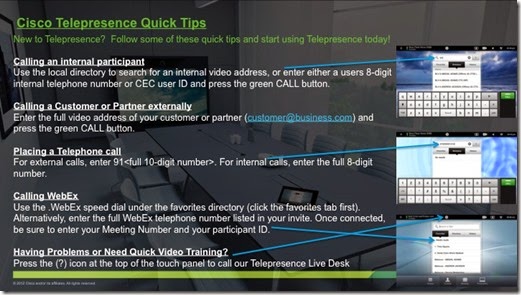
Once you have created your master piece then its just a matter of uploading it to the TelePresence codec. Something I have noticed is that depending on how you create and save the image does affect how it looks once you get it on the screen. Just make sure to keep the image quality good.

As versions change this is something you will want to stay on top of though and make sure your background is still relevant to the version of software your running on your codec.
Update, Adding QR Codes : Again another good idea from a smart friend. I basically don’t think of anything myself any more. Adding a QR code is great way to add a touch of BYOD to your background with a link to internal or external help for video users. Creating a QR code is dead simple and makes it super simple for users walking in with BYOD to get to stuff.
Creating a QR code blog: http://blog.hubspot.com/blog/tabid/6307/bid/29449/How-to-Create-a-QR-Code-in-4-Quick-Steps.aspx
 I used http://qrcode.kaywa.com/ to create a QR code because its free for the static service but they have more advance features to track usage if you want to pay for their service. This just links to http://voipnorm.blogspot.com but it can be any website.
I used http://qrcode.kaywa.com/ to create a QR code because its free for the static service but they have more advance features to track usage if you want to pay for their service. This just links to http://voipnorm.blogspot.com but it can be any website. A great example of using a QR code is linking it to a complimentary application that users can use on their BYOD device with a video endpoint. The one to the right is for Cisco Proximity on iTunes. A really simple idea that users will like. Of curse if you worried about the URL changing you can also make dynamic QR codes where the URL can be updated but the code stays the same.
A great example of using a QR code is linking it to a complimentary application that users can use on their BYOD device with a video endpoint. The one to the right is for Cisco Proximity on iTunes. A really simple idea that users will like. Of curse if you worried about the URL changing you can also make dynamic QR codes where the URL can be updated but the code stays the same.Here is what it can look like:

If you would like a copy of the background PPT you can get it from here.
VoIPNorm
Great post Chris! Thanks!
ReplyDelete