I was lucky enough this week to receive the newly announced Calisto 825M from Plantronics. My socks are officially blown off. Before I begin though I must apologies for my crappy photography but I like to do my own photo’s of a product so you know I have actually tried it out.
Below: The Calisto in all its speakerphone glory
The Calisto is a really nice design. Large screen and nice big button areas for short stubby fingers like mine. The panel is very responsive but has trouble sometimes if you don’t put enough skin on the touch surface. But all in all its pretty good. When the device is idle the device is mostly blacked out other than the time and your current presence status which is pictured below.
Below: Main display when idle. I really like how bright the display is and displaying the time like this is handy.
As with all certified devices it became available on Lync as soon as the device drivers loaded. Very seamless and worked great. One of the great things about this device so far is the Bluetooth pairing. I know that other devices can do it but this was very easy to setup, more so than what I have found with other devices. The fact I can use this device to have a Bluetooth headset, cell phone and Lync all working off this one device is very cool indeed. Although I have tried the Bluetooth headset (from Jabra) I have only my cell phone and Lync currently working with the Calisto. It is pretty easy to switch around once you have done the initial pairing of headset to the Calisto.
Below: Main menu with Bluetooth highlighted
Below:Cell phone and lapel microphone paired with main unit
Sound quality so far has been excellent although I haven't tried it out in a expanded conference room. It does a pretty good job in my home office space. Even though this model has a lapel microphone I am not sure I would ever use the lapel microphone at home.The lapel microphone would be good in a large conference room when presenting though.
Below: lapel microphone
I also really like the call logs and favorites on the device. It’s a handy add for when your PC is locked and you want to make a call without unlocking your PC. Once your cell is paired to the device you can also make use of both of these features to call out either on cell phone or Lync.
Below: Picking the device to make a phone call from. Cell phone or Lync?
Portability is not a strong point. Its not that the device is poorly constructed, its more the space it would take up in the average laptop bag. This is a chunky little unit which has no soft carry case. Its design is more akin to the desktop or conference room in my opinion. You could carry it around with you but there are other more portable friendly devices out there. So if portability is your number one concern this is probably not the right device for you.
One thing that could also be improved is conferencing control or displaying conferencing participants. When in a conference it shows as unknown and not a list of participants. This maybe a limitation of the Lync client to pass this information so I don’t want to be to hard on Plantronics but it would be a nice add.
Below: In a conference call
All in all this is a really cool device. It does have a price tag of around $250 for the model I received but for what you can do with it I think its worth the money. It really is a great alternative to that $800 conference room phone you probably have right now.
Notes: Here on VoIPNorm I generally don’t give bad reviews. Not because I think every product is great I just don’t have time to review stuff I don’t use and I generally wont use something unless I like it. I am by definition a gadgets guy with no loyalty to any one vendor (I love them all equally). I must have a collection of 10-15 different headsets and speakerphones and yet I keep seeing new products coming out from both Plantronics and Jabra that impress me. I don’t have a hard time finding great products at the moment, its more a case of not enough room in my laptop case to take them all with me.
Comments welcomed.
VoIPNorm



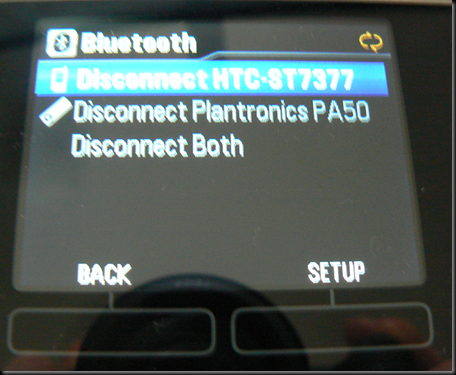


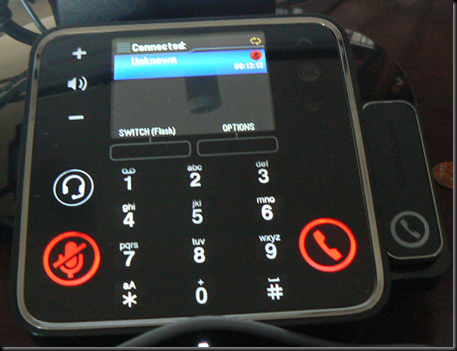
No comments:
Post a Comment
Note: Only a member of this blog may post a comment.