In an earlier post back in August I talked about a new SDK that will be released with Lync that allows the use of Bing Translator. Well after some more research I have actually found a second way to do a similar function. Although not as fancy as the extended window in Lync it still is a handy tool. Tbot is available to do translations if you have federated your Lync or OCS deployment with Live. All you need to do is add mtbot@hotmail.com to your contacts and you can start translating. Tbot has been around for a while but its totally new to me.
Even though the screen shot below shows up as offline in Lync he can still IM translate 34 different languages. Once you invite is accepted he does show as online. You can also use Tbot with you Live account and after your invite is accepted he will show as online and you can begin use. As you can see below he has a set of commands you can see anytime by typing in Tbot.
Here are all the commands you can use with Tbot:
1 TBot lang - Show the current language pair
2 TBot change - Select translation languages
3 TBot stop - Stop translations
4 TBot start - Start translations again
5 TBot set - Set your preferred language
6 TBot detect - Detect the language of the text
7 TBot ? - Show this list of commands
See also: _http://translator.live.com
For more information about Tbot check out here.
Comments welcomed.
VoIPNorm
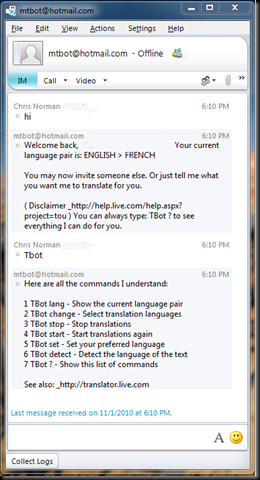
No comments:
Post a Comment
Note: Only a member of this blog may post a comment.