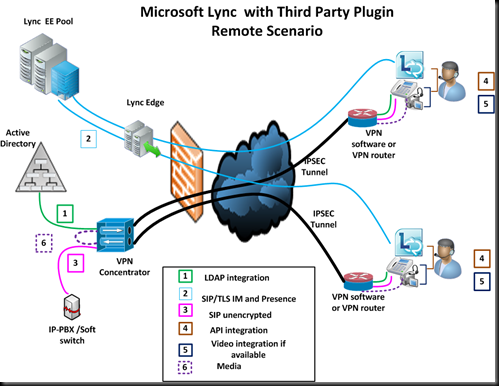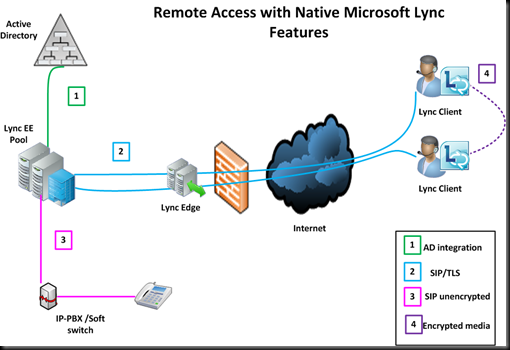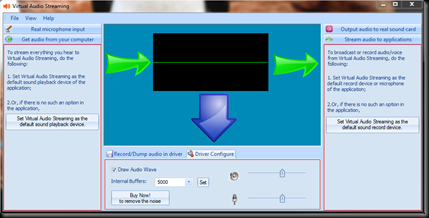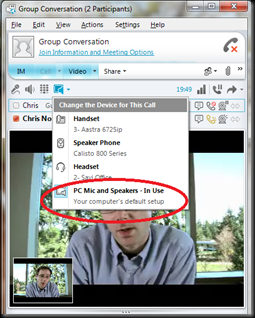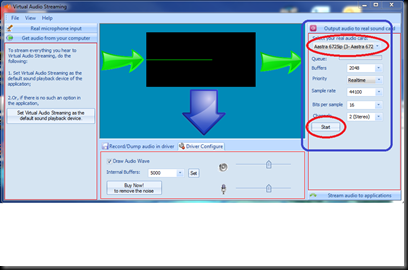A couple of weeks ago I was lucky enough to get my hands on a new Plantronics beauty. The Blackwire c435-M is a great new form factor from Plantronics. I have previously reviewed the c420-M which I have been using for quite a while. The 420 is a great headset but any chance I get to lower the bulk in my laptop bag I go for it. The 435 is a great new form factor and as Plantronics did with the 420 it also comes with a great travel case.
What I didn’t like about the 420 was the headband. Its not that it was uncomfortable but it was pretty bulky and inflexible. The 435 completely removes this issue with over the ear style ear buds which means I can use both ear buds or just one. The ear buds are really comfortable as well. Plantronics are very well known for their great ergonomics and this product shows they know peoples heads and ear shapes. The ear buds come with some options to change the ear piece that sits in you ears. Not everyone likes the ear bud style as they can be uncomfortable if not shaped correctly but its not an issue I seem to have. I have more issues with the general shape of my ears and over the ear headset but this headset didn’t have any trouble. Sound quality is every bit as good as the 420.
Like all certified devices the 435 worked out of the box with no issue. A quick test call and it was ready to go. There is a lot to be said for that functionality in Lync. Of course this is the expectation for any Lync certified device so no big surprises.
The call control is also worth a mention. Its got big basic buttons. Very cool. I hate the call control dongles where your searching for buttons with little tiny symbols. Its slim, simple and functional and I like that.
Plantronics are doing a great job when it comes to headsets and they have kept their place in my laptop bag for quite a while now. With only the speaker phone position left, which is currently a GN product, I am waiting for Plantronics to come out with a slimmer design for their speaker phone to see if they can make a clean sweep in the audio department. I have a new motto when it comes to my laptop bag and that is less is more. If you can come out with a slimmer functional design for one of four peripheral spots (headset, speaker phone, handset and webcam) in my bag you win. A protective case is mandatory though.
Below are a few quick pictures I did with my WP7 camera. The case, the call control and the ear buds are all pictured below.
All in all a great new headset. I am looking forward to what Plantronics have coming out next.
Comments welcomed.
VoIPNorm






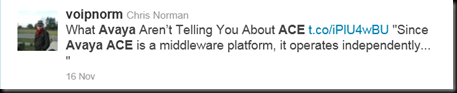



![clip_image001[19] clip_image001[19]](https://blogger.googleusercontent.com/img/b/R29vZ2xl/AVvXsEgp6mimf3xFba-JBYGuZCg5wEpK6EGLZcJK9fUMxzS9pajjHyvOWMFrSDachPtTObQIHiDg6nbg8Ebu3xaaYMhEWVWnZO1LIYEzyDYfRMmVCQl57juldieDvaboC1qW-z9Ximo4LGNEHeEB/?imgmax=800)
![clip_image001[15] clip_image001[15]](https://blogger.googleusercontent.com/img/b/R29vZ2xl/AVvXsEhxSNH6wuCZWtoaMI3E5qrGfQipusqLemb2webvf9vCjmptTP_bE3fRKIBw7FWkNJudU57ZSrL219b_9qwm1QAxIyF9akQYIw2RmQ4c72p_wnpi-Rp62NI_2mYZAigIDmm9a0wfLUhxwk_L/?imgmax=800)
![clip_image002[5] clip_image002[5]](https://blogger.googleusercontent.com/img/b/R29vZ2xl/AVvXsEgsI246xQmKsrwLBDI5kQG4gLahlWhocYBFxzDhYr4VTiUG3RVmChsqTfwfU1ap-V0qH8qc2nmTUn0bPishM6y75Pw6zGuOvlEqqoX-vbDgMegvqIxVgOFd7isSEASUWT_Zc6y8MmKZlVnh/?imgmax=800)