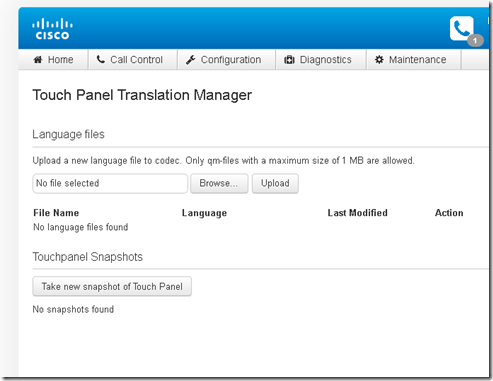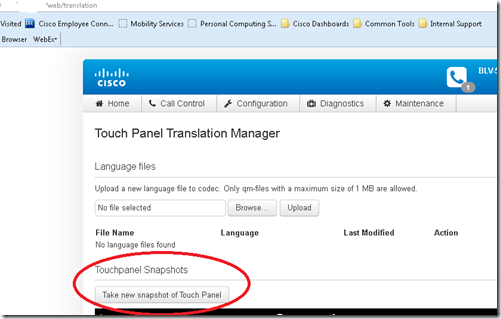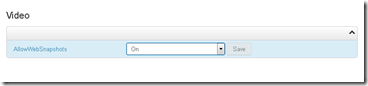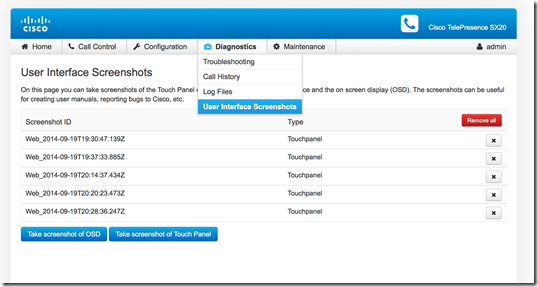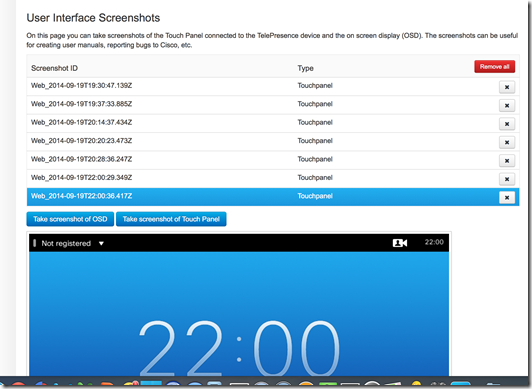Over the years (about 14 give or take) I have been involved in a number of UC deployments as either an engineer, consultant, trainer (hard to believe) or just an advisor. I have seen and learnt a lot of stuff but believe it or not there are a lot of common elements that occur in nearly every project.
Making a Product Selection
Lets start from the beginning, making a product selection. Some companies just go straight for their strategic suppliers and call it a day and use the Request For Purchase (RFP) to select a deployment partner. Others choose the Request for Information (RFI) and RFP route for the entire selection process. If you go down the path of RFI and RFP below are some tips on using the process. This process is a lot of work and if you don’t use it effectively it can be just a waste of time all together.
RFP versus an RFI
A request for purchase (RFP) is just that, not a request for information (RFI) with a shopping list of prices. If you write an RFP best to just stick with business or system requirements that you plan to purchase other wise your partners/supplier have no idea what to quote or they quote stuff you don’t need. When I see an RFP with lots of general technical questions it does raise some red flags.You should not be asking random base level technical questions in an RFP, that’s what an RFI is for or alternatively supplier briefings.
RFI’s and RFP’s are a lot of work to both create and respond to these. A RFP/RFI response may take a team of 5-10 people to gather the response and manage depending on the size and complexity of the request. Releasing the same RFP 3 times one year after another to the same suppliers raises a lot of red flags for your supplier and when you really want to do something you may not be taken seriously. If you have no budget, no executive sponsor and no real plan hold off on releasing these items until you have the right political support so to speak. I have been on both side of the table and being thoughtful with this process will save you a lot of work and be greatly appreciated by your suppliers.
RFI
When do I use an RFI :
- There are quite a few suppliers that you believe have what you need but your not sure how it all fits together or which one works best
- Building a base level understanding of a supplier offerings based on features and functions possibly on what you have today or if it’s a new service
What types of things do I ask for:
- Ask how the product is licensed but not priced. List pricing generally provides very little value. Discounting varies widely on a number of variables which is usually negotiated during the RFP or even after the RFP process is closed and winner selected. You can baseline pricing with the RFP but negotiating usually happens even after the winner is chosen.
- Ask for how the product is supported
- What training classes are available
- Ask for recommended partners that would respond with services
- Supported architectures and scaling
- Integration interfaces such as protocols, API’s etc
What is the outcome:
- Mark and grade technical responses against business requirements. Some features will be more important than other to the business so grade appropriately.
- Down select product offerings based on technical/licensing/support responses
RFP
When do I use an RFP:
- You want to buy a product and have executive buy off. This shouldn’t be a budgeting exercise, suppliers can give you rough number over the phone or email with much less pain.
- You have down selected to two or three products/suppliers/partners based on the RFI, 4 at most. If you are sending your RFP to 5+ suppliers it may be way to many and you either need to do an RFI or just more home work. I once heard of a company sending an RFP to 7 different manufactures. This makes it very difficult to consume and make a decision based on all that information. If you use the RFI process it may in fact make the process easier although I am sure most view it as more work
What do I put in an RFP:
- Clearly spell out what features you want to utilize without specifying a product name
- Ask for the architecture the partner/supplier would deploy based on desired scale and HA requirements.
- Clearly spell out your support requirements – 24/7 – hardware replacement etc. etc.
- Ask about what it will cost to build and support over a period of time like 3-5 years.
What is the outcome:
- Compare costs/support and architecture between suppliers/partner and make your final selection.
What other UC traps can I avoid?
Below are some general tips around things I have run into. These tips may also help with product selection, architecture and requirements collecting.
The standalone handset is still king in high volume call areas. PC availability and reliability gets special scrutiny in areas where people have high call volumes or reliability is critical (Contact centers, social services, emergency services etc. etc.). This is a potential pit fall for any UC deployment if there are not alternate options available. Also keep in mind what high call volume areas usually do: answer calls, transfer calls and park calls. If these things are not at least very similar in the new world then stick with a hard phone in high traffic areas. Having to click 4 times, search for a contact just to a do a transfer that someone might have done with a multiline set for the last 20 years is probably not going to fly. What ever you do just don’t tell them, “you’ll get used to it”.
Software bugs can and do happen. The ugly side of deployments but they are real and unfortunate. The best approach is to ensure you have a well worked out deployment and patching process when they arise. Supplier support and escalation process also need to be well understood because when things break you need to understand how you make your voice heard with your supplier or support partner.
Customer satisfaction and not the user experience is the most important. . As technologist we are caught up in the end user experience trend, if someone just wants a phone to be satisfied then that’s what we should aim to do. Give them a phone and not force a softphone down on them. We assume a great deal of the time a technology shift will make someone's life easier but that’s not always the case. Make sure to follow up after a deployment with a customer satisfaction survey to ensure your project has done what it set out to achieve, a happy user population that’s benefiting from a technology shift.
Don’t assume substituting features from a hard phone to a UC client will be adequate. In other words don’t try to fit a square peg into a round hole and expect people to be happy. IM isn’t always a substitute for an intercom, not sure how many times I have heard that but it’s a lot. But wait, “you’ll get used to it”.Lol..
Deploying network QoS is essential no matter how good your codec is and control what you can. If its real time and its on your network QoS matters, this has consequences on customer satisfaction and the user experience. It’s a VoIP 101 but its worth highlighting over and over and over again. VoIP will find issues on your network no matter who the supplier. Despite earlier marketing messages even Microsoft have come to realize this. Of course the Internet is the wild west so control what you can and be aware of the rest. Let users know your recommendations on working remotely on what they should use and when. Codecs like Opus have the potential to improve communications over the Internet but its still the Internet which is a shared uncontrolled medium with no QoS. I have seen to many people say with codec X you don’t need QoS only to have a disappointed customer down the road when its not the case.
Don’t forget real time monitoring and the cost that comes with a third party. Cisco has invested significantly in its RTMT tools and Prime solutions over the years for the Cisco UC solution although this is an area that usually comes as an after thought. Voice and video network requirements are very specific as are the ability to monitor and troubleshoot down to a network port if need be. Just bundling a voice report or two into a server support product is probably not going to cut it and neither is a system that can’t do real time reporting. When a voice gateway goes down you need to know real time, so don’t forget this important area or the cost that goes with it.
Create the training and users will come. No they wont. It’s a lovely ideology that people like to learn the way they like to learn and they will do it in their own time when they are ready. This is somewhat of a myth. If your going to drastically change the user interface for something that has been in peoples hands for possibly decades, training has to be compulsory or you have to give them exactly what they had before. A phone and voice mail. Slight deviations in phone type are probably acceptable but moving from a phone to a PC software based UC client as the only phone requires loads of mandatory training.
It really wont matter what format the training content comes in, unless you force people to attend, watch and engage it will most likely be for nothing. Users learnt how to use a phone years ago and your new system can’t be that different. Right? I know this lesson doesn’t sound pleasant but I have seen to many deployments with unsatisfied end users to know that training is the be all and end all. Force your end users to take training and grade them on it like you would with HR compliance training, if they fail make them do it again. Seems drastic but I bet this would reduce calls to the help desk dramatically.
I have worked with large organizations that allow all training to be voluntary but their number one calls to the help desk were related to end user issues. Simple stuff that had end users done training they would have been fine. Of course the answer is to just do more training, that no one shows up to. Don’t be surprised when this happens. I wont harp on any more but I think you get my point now, mandatory not voluntary.
Presence and Instant Messaging are generally well used and received. Kind of a no brainer this day and age with texting and everything else.I think we are at a stage where no matter your age people in the work force in general are comfortable with text based communications. That being said I have talked with companies that still think Instant Messaging is a time waster. I will let you in on a little secret, that smartphone everyone carry's with them everywhere wastes way more time than anything else in your organization. Instant Messaging saves more time than it wastes I can guarantee it.
A strategic supplier customer relationship is critical. Every customer at some stage has heard a supplier say we want to partner with you, or we look at this as a partnership or however you want to put it. I personally think these terms are way over used and we have all had a supplier sell you a product than walk out the door until the next renewal is due.This may not be the sales person or engineers fault because when your given 300 accounts to work with there is only so much you can do. This is why strong channel partner networks are critical as well. So when you write your RFP for your next UC platform decision make sure your analyzing the partner response just as much as the features of the product your buying. A partner response is especially critical when the system contains pieces from multiple suppliers. Their ability to troubleshoot a complex multivendor environment may not become apparent until trouble strikes. So be diligent more so when the deployment partner is the collection source of integration information.
Be prepared to let your supplier and IT team learn about your business, really learn it. Its one thing to gather requirements quite another to understand how people get work done. Both the supplier and IT have to come together with the business to understand the needs not just your RFP requirements.On the customer side you have to let people in to learn about your business to build a real relationship so they know how you operate. Don’t expect a supplier just to know your needs by looking at your website or an RFP. Offer them tours of your facilities, give them access to your internal business partners to help learn and understand what your companies mission objectives are.
If your truly interested in forming a relationship with a supplier then offer before they ask. I for one never turn down tours or time spent talking with people in the field. Its fun and interesting and way more valuable than any meeting just talking about it. You would be surprised how many of the customers own IT people have never done this as well. This isn't just a site survey either, this is watching people working and even having a go at it (if they let you). I can hear some of you saying what a waste of time, but it is far from it.
Softphones do not always equate to cost savings. Assuming $200 per endpoint (probably a high estimate) to replace the hardware of a phone with either a softphone or another hard phone (USB headset/ handset or standalone IP Phone) depending on the headset you may be looking at a faster refresh cycle than your typical desk set (which can be 10+ years). As an example the battery life of a Bluetooth headset matches more closely to a typical PC meaning faster refresh rates. Even though super cheap headset for less than $40 are available they may not have the quality, fit or performance of a more pricier headset. This is especially true for people that need to wear them for long periods.
I can hear people saying that most people who have handset today most likely will have a headset as well. This is true but if you replace a handset with a handset it is highly likely you can reuse the headset already in place. The point here is just don’t think you are going to save a bunch of money because you are going with softphones over a hard phone there is more to it than that especially with larger projects. Look longer term at the cost savings and you may find that headsets end up costing more over ten years than your typical desk set life expectancy.
Make the most of Screen backgrounds for User Training. This more relevant if your deploying video room systems but that room system background can be much more than just a pretty picture. Create your own background with system use information for the touch panel or remote. Seems kind of obvious to do but commonly overlooked. This is a simple thing to do that adds a bunch of value. Much better than the laminated instructions attached to a touch panel.
Finally
Quite a few people asked me to put my thoughts into a single post so this is what I tried to do. I am sure there are other tips and tricks out there I haven't mentioned but feel free to add your own in the comments section or if you disagree with anything I mentioned. This all comes from the school of hard knocks so hopefully this helps a few people avoid some of the pit falls.
VoIPNorm