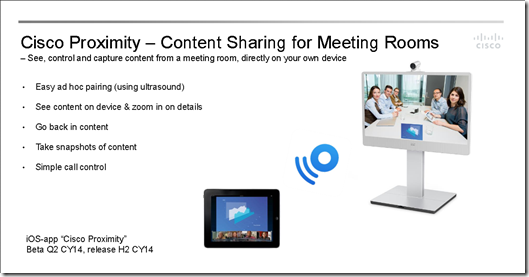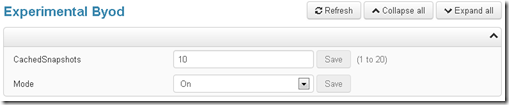VoIPNorm
Collaboration and a whole bunch of other stuff. BTW I work @ Cisco Systems.
Intelligent Proximity –Pairing Room Collaboration with BYOD
Some of you may have heard of Intelligent Proximity from some of the recent conferences that have been going on lately such as Enterprise Connect. Its in a Beta phase right now but from the early demo’s and testing I have done of the feature its an exciting concept that users are showing a huge interest in.
Basically it’s the ability to pair a BYOD device such as a iPad/iPhone to a Cisco collaboration endpoint such as a MX300 G2 or DX650. depending on the device the features may vary but my post is focused on room based systems. The DX650 I will cover in another post. Right at this moment its available on iOS devices only. Android is planned for early 2015 as per the Cisco website.You can download the iOS app here.
PPT slide below can be downloaded from here.
So a couple of things people may not realize.
- The BYOD has to be in earshot of the Cisco room device for initial pairing.
- The BYOD and Cisco room device need IP connectivity to each other once the app has identified your Cisco device So basically your corporate BYOD Wifi SSID will need to allow connectivity back to the room device.
- The ability to control the snapshot feature cannot be controlled on a per session basis, it’s a beta feature so should be treated as such.
- You don’t have to be in a meeting/conference to have content displayed on the TelePresence device replicated on the BYOD device running Proximity.
The software requirements are a room endpoints running TC7.x although earlier versions may have it available I would recommend at least 7.x. Also the following feature needs to be turned on at the endpoint:
Last month I demoed this feature to about 400 people (give or take a few) using a MX300 G2. The demos where done in small groups of 5 or 6 so as you can imagine I got really good at the demo but the groups were small enough so I could see their reactions. While this is some what an informal survey as such a couple of things that people clung to were:
- The ease of pairing. Users really liked the way all you need to do to pair was just open the app in earshot of the Cisco TelePresence device.
- Ability to move backwards and forwards through the content which by the way is anything shared on the Cisco endpoint and not just a PowerPoint deck. So it could be any application or desktop.
- Taking a snapshot there an then and not having to wait for a email post meeting with required content.
This highlights the importance of content intermingled with other UC features such as video and voice. I think people have come expect that these things are just there now and on their own are not that exciting. Its when we start combining these features in new ways that brings the story together in a seamless easy to use manner that draws attention.
References
Intelligent Proximity on CCO
http://www.cisco.com/c/en/us/products/collaboration-endpoints/intelligent-proximity.html
Community Support forum
https://supportforums.cisco.com/community/12156681/cisco-proximity
VoIPNorm
Device Review:Cisco TelePresence SX10 – Bringing Video to the Masses
The SX10 is part of the Collaboration refresh that is going on in Cisco right now. If you saw the Enterprise Connect Cisco keynote then you most likely saw some of the new endpoints that Cisco are delivering. The SX10 is one of the first of these new endpoints but it comes at a significantly reduced cost than any other codec’s to date.
What is striking about this device is the size. Considering everything else that is on the market its very small but in photos it looks larger than it really is. When I first unboxed it I was surprised at the size and weight. It’s a small package but is packed full of the usual features you would expect from a Cisco video codec. I mounted mine on a standard HD 25 inch screen in the photos below. I just happened to have a spare screen from a recent hard drive failure on a Windows box. So rather than letting a good HD screen go to waste the SX10 was a perfect fit for it.
So what's in the SX10?
- Integrated Codec and Camera
- Pan/Tilt/Zoom Camera
- Integrated Microphone
- Remote Control TRC6
- Power over Ethernet (PoE) (working 12W)
- Premium Resolution Included
The photo below depicts the remote that comes with the device. I am very familiar with both the interface and the old remotes used with Cisco codecs and I can tell you the SX10 is a marked improvement end user wise. It’s a much simpler remote and simpler user interface, it really reminds me of my Apple TV. Moving the remote also wakes the device which is isn't new but I still like it.
The device can be mounted normal and upside down with auto detection.The mount depicted below is the same mount I used and it’s a little odd at first but easy enough to work out. There is also a wall mount. It’s a two cable install if you have POE available so super simple.
Below is the underside of the device showing the available ports.Yes, it has HDMI and VGA for presenting inputs just in case you wanted to ask. Power over Ethernet is a really nice add for a video codec and as far as I know the only all in one codec to offer this feature. It can use standard POE by the way. I am running my SX10 off of a small business 8 port switch that has 4 POE ports. So not a big power draw which is quite amazing really. My iPad charger uses 12 Watts so having an active device only consume such a low wattage to me seems pretty impressive. A laptop for example is around 40-60 Watts to give you an idea although newer tablets most likely use less.
On first boot the SX10 has a configuration/auto install wizard which makes it easy to setup. Obviously setup can also be all controlled through CUCM or TMS but for the admin setting up volume and other end-user features in the room this is a nice guide which can be accessed at anytime. Once I worked out the mounting I was basically done in a few minutes. Not a hard setup and making a call even with the remote has been pretty easy. Obviously a touch panel will be a great add though.
The shot below show the general interface on the open screen. Its really simple and in fact I am now considering replacing my EX90 with this device just because I can use pan tilt zoom, something that the EX90 has a limited capability with.
As with other Cisco codecs that support TC software the SX10 has the same web interface and administrative capabilities. This offers the ability to do advanced configuration or use the API’s. The onscreen admin capabilities are really limited which for this device is just fine in my opinion. Last thing you need is a user messing with settings.
Lastly the camera used in the SX10 has similar specs as the PHD 1080p 2.5x camera which I wrote about a few months back. With 83 degree field of view this small camera can cover a lot of space and yet you can sit pretty close to it similar to a web cam.
The SX10 helps make fitting out every conference room for video a lot more affordable. Along with POE and the ability to easily attach to a standard HD monitor it’s a simple install to help bring room collaboration to the masses, well at least those forgotten small conference rooms.
References
SX10 home
http://www.cisco.com/c/en/us/products/collaboration-endpoints/telepresence-sx10-quick-set/index.html
VoIPNorm