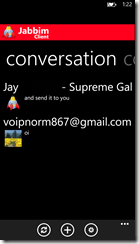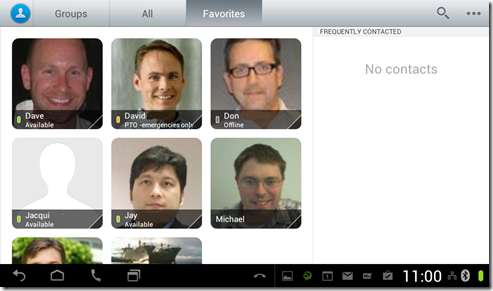When I first come across the DX650 it wasn’t clear to me what the use case was and I was more interested in the list price which as everyone points out no body pays anyway. While working for Microsoft I was heavily focused on their own ecosystem of products that getting time to evaluate a Android device just wasn’t at the top of my priority list (and maybe frowned upon somewhat:). Although other desk phone manufactures are using Android as a phone OS it’s a locked down version that somewhat obscures Androids real capabilities. The DX650 has the capabilities to lockdown the user to only the preloaded app’s but the part of power of any Android device is the Google Play Store. Which I will cover more a little later.
I am not going to chant through all the technical details of this device as there are quite a few. Below is the main product video which is about an hour long run through of the entire device which is much nicer than me writing about it here. Look out for David Scott, he really knows his stuff on the DX650. David is a product manager at Cisco so he gives some great insight into the product and its configuration inside CUCM.
Also here are some links to some more tech spec which should cover the deeper technical questions.
http://www.cisco.com/en/US/prod/collateral/voicesw/ps6788/phones/ps12956/ps12959/solution_overview_c22-726842.html
http://www.cisco.com/en/US/prod/collateral/voicesw/ps6788/phones/ps12956/ps12959/solution_overview_c22-726841_ps12956_Product_Solution_Overview.html
My view
I have been using the DX650 for a few weeks now. It’s a interesting product with some compelling use cases. Probably the most interesting of which is remote worker/telecommuter and VDI access. There are others like remote video enabled contact center agent but that’s an entire post all on its own.
Remote worker
I have been a telecommuter/remote worker for a good part of 7-8 years now. At Microsoft and now Cisco I have never been allocated desk space and my previous employer before either of those mentioned I telecommuted at least one day a week. Seattle traffic sucks btw. So having a solid work at home solution for communications is very beneficial. A PC/MAC with soft client although good short term for longer term home worker there are better solutions. Obviously a highly mobile worker at their desk less than 25% of their time is not going to benefit as much as say a knowledge/contact center worker.
I have tried a host of solutions over the years from PC with soft client to personal telepresence video solutions and now the DX650. While those other solutions have their place the DX650 seems to be better suited to someone like me that needs a communications solution but my company may not be willing to spend large amounts of dollars on something more high end like an EX90/EX60.
One thing I noticed and this might just be me but even now working at Cisco, if the remote device only does voice it doesn’t get used and I go back to a soft client which has more functionality. So in other words if the device doesn’t have integrated contacts, calendar integration, video etc., it turns into a dust collector. The only time I used a voice only device is if someone calls and my MAC wasn’t up and my cell phone was MIA. So to me a well integrated desktop device is way more functional and therefore more likely to get used than just a normal desktop phone (in my opinion). I have found using WebEx on the DX650 is the new audio conference for this device.
There are a few things that make the DX650 so compelling in this situation:
- Easy access to video
- Secure always on connection with VPN if required
- Integrated WebEx and Jabber
- Access to the Google Play store to add additional functionality
There are others like Wifi, Bluetooth etc but the ones above really stick out. Below is the DX650 with a personalized wallpaper image. I am actually using a Logitech USB headset with it but this could be a Bluetooth device just as easy. This is the logon screen which requires a pin to unlock. It gives me a quick view of event, voicemail etc without having to unlock the device.


Below is my customized start screen, I have added a RDP client from the Google Play Store and placed a calendar widget on my start screen. No Angry Birds as yet! This is a screenshot btw. When I first started writing this post I was taking photos of the screen before it dawned on me that there must be away to take screenshot. Of course there is with Android ICS. Volume down button and lock button pressed simultaneously dummy.

You will also notice a WebEx app. This was way more capable than I first thought it would be. You can do most things from generating the invitation, to starting and hosting the meeting from the DX650. Below is a photo of a screen sharing session with my home PC.

So if I happen to be on my MAC working jumping on a WebEx no longer ties up my MAC to keep the content front and center. This is an issue with always using a MAC/PC to attend virtual meetings because once you switch off of the content its pretty easy to loose focus or have an issue finding the right window again.
Below is the contacts which can be imported from a variety of places but you'll notice that some are showing presence being imported from Jabber.
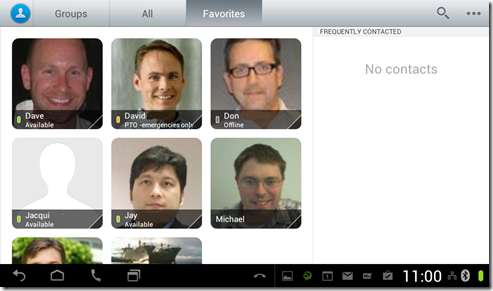
Finally calendar integration.

So really well integrated communications platform, much more akin to a smartphone but with a better quality user experience for voice and video. I even loaded Twitter!
Remote desktop/VDI Experience
Let me first give a bit of a description of my setup. I have MAC running VMware Fusion that is running a Windows desktop. I wanted to test out RDP running from the DX650 so I loaded a free RDP client from the Google Play Store on the DX650 than launched a RDP session to the virtual desktop. I also have a Bluetooth Keyboard paired with the DX650 because typing on screen just didn’t make sense for this.

Below is the logon screen during the RDP session:

Logged into the RDP session and running Jabber. Not that this is it real use case but basically this is way to run any legacy Windows app just add your flavor of VDI into the mix such as VMware or Citrix.

During my RDP testing I only added a keyboard and used the on screen touch to drive the interface but a mouse could be added as well as using a dual display. Having a communications device that can produce high quality voice and video as well as run a VDI session overcomes one of the biggest limitations to VDI. Real time media within the VDI session. Although there are plugins there is always some limitation around the underlying OS or the quality isn't great depending on the hardware, it just seems as though removing the media from the VDI is a more sensible approach.
Obviously this removes the need for another device to run the VDI session and having a separate communications device.
The Power is in the Apps
As I pointed out earlier part of the power of this device is in the apps delivered through the Google Play Store. I was able to create an RDP session just with a simple app download. So this makes for a powerful communications device. If I just look at my device I can access Twitter, Google Hangouts, Enterprise HD Video & Voice, Webex, email (Exchange and Google), calendar, VDI, RDP etc etc all with the use of apps. Some are DX650 specific and others are typical downloads from the Play Store. So making the desktop phone relevant again for various use cases but also a communication hub for the user.
Hell, if Samsung wants to put a internet connection in a fridge we should expect more from communications devices. Taking advantage of the established Google Play Store makes a lot of sense to provide a richer experience for the user.
Does it run Lync?
No it doesn’t. Mainly because Microsoft controls which hardware and software Lync can load onto that they have tested. It can however run a number of other UC clients that run on Android.
Conclusion
The DX650 is not your ordinary desktop replacement. Thinking that you would replace every users phone with a DX650 probably isn't going to happen at most organizations but with the right use case it may make sense versus the cost. This is an intelligent device that takes communications to a new level. Everyone seems fixed on using a tablet for everything that maybe this device can do but like I mentioned in a tweet, no one wants to see nose cam every time you make a video call especially in the contact center. I also haven't ventured into CEBP and how Android apps combined with the device could really skyrocket use cases like telemedicine (should be renamed to collabhealth) but I will leave that for another day.
VoIPNorm