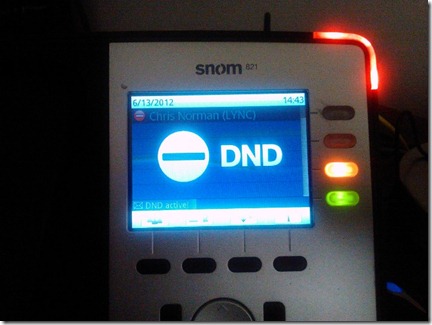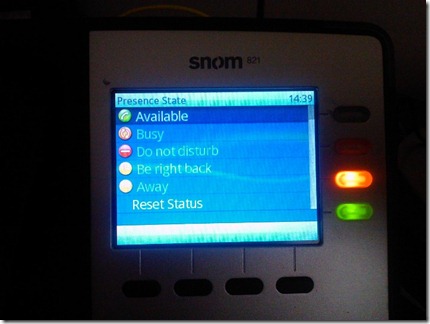The SNOM 821 is packed full of interesting features that would make the adamant PBX legacy old school person think twice about what Microsoft has to offer with its device partners. Overall I was impressed with what SNOM have achieved with the latest pre-release build of the SNOM UC Edition firmware. SNOM’s UC Edition is developed by SNOM. This enable SNOM to bring different features to the forefront to set it self apart from the Lync Phone Edition firmware which is produced by Microsoft.
What I really like is that SNOM has managed to do some interesting stuff and keep the price at around $200 bucks or less. In this review I will try to hit on some of the features I thought were a little different.

Figure 1: The physical design is pretty large but they have managed a good layout of keys and features.

Figure 2: Feature keys.
Above is the feature key layout. Take note of the DND feature key because below is the effects of do not disturb. Its pretty obvious that your in DND mode as well as the ability to update your presence in Lync. My Lync presence is reflected with the red M&M in the background of the much larger DND symbol.
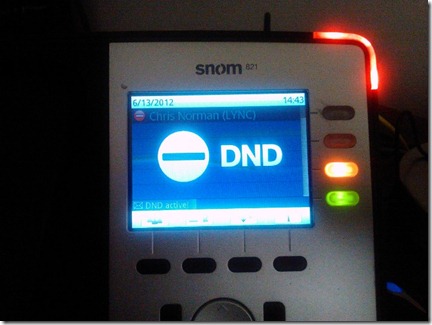
Figure 3: DND mode after pressing the feature key.
The MWI light is like a lighthouse. Its big and bright and can’t be missed. Although this is a pretty standard feature I haven't seen a phone scream this loud it has a voice mail. The light on the top hand corner will light on missed calls as well but the message light down lower in the phone will only light with a voicemail message.

Figure 4: MWI lights.
If you haven't noticed already but midway down the phone LCD are two lit keys. This is unique to the SNOM phones that you can set presence watchers for people in your buddy list. Here I am watching Ben and Roger. While I am not about to really care what Ben and Rogers presence is all the time this is especially handy for admins and managers. The presence states have three colors which are red(busy), Orange (away) and green (available). I guess you could say its speed dial on presence steroids 

Figure 5: Roger and Ben’s presence assigned to Function Keys.
The presence function keys are really easy to setup straight from the phone interface. No need to hit the web interface. Below is a photo of setting up presence on the function keys. What I also like about this feature is that when the Fkeys are pressed it opens the contact card so I can access all their contact details to call.

Figure 6: Setting up the function keys for presence.
Figure 7 has a couple of cool points. The most obvious is the call stats including the codec in use. This is simply accessed by pressing the message key mid call. This is really cool but not unique per say as other vendors also do this but I thought I would still call it out. The second thing is the messages listed below it. It has a missed call message I haven't accessed yet which is also why the MWI is still lit.

Figure 7: Call stats and messages.
The last thing I will mention is the ability to change status from the phone. This is also available in the Aries devices now but I like the way its presented in the SNOM device.
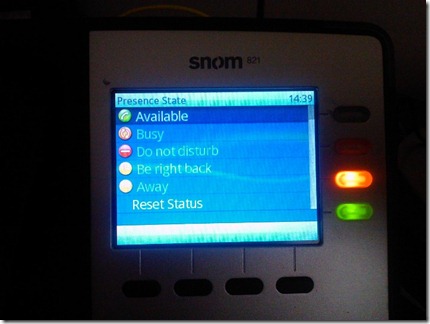
Figure 8: Updating presence from the phone.
As it stands today the one feature I feel is missing is calendar integration on the phone interface and the join meeting experience. I am sure though that this is something SNOM is looking into (I have no roadmap details this is just a guess). Like I said this is currently pre-RTM and I did see improvements between the pre-release software I tried. Even without calendar integration this is still a great take on an integrated Lync compatible IP phone.
Overall though I think SNOM have done a great job addressing features that I have heard customers mention they would like to see in a device. I am looking forward to what they come out with next.
Comments welcomed.
VoIPNorm