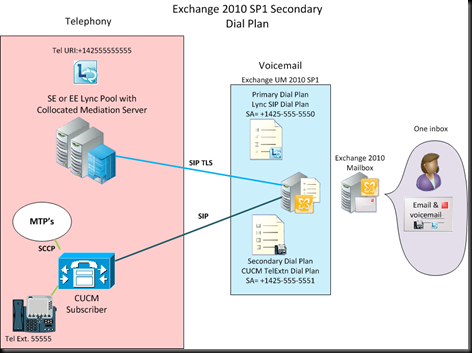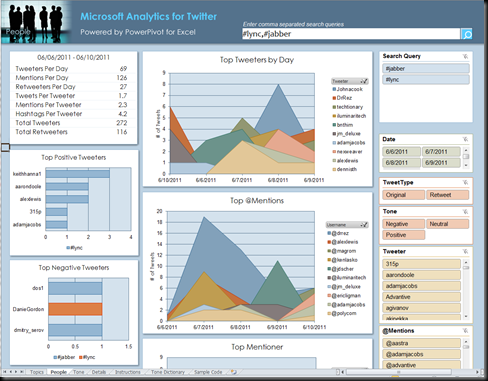Ever been in that interoperability scenario where you have Cisco CUCM and Lync with two different voicemail systems? How do you consolidate down to one voicemail platform? Well Exchange UM secondary dial plans might be your answer.
This is a somewhat of a mystery configuration that has been around since Exchange 2007 SP1 but was originally intended for Faxing or inbound traffic only. The use of OVA from the secondary dial plan was not the intended use even though a subscriber access number needs to be available for inbound routing. Now in Exchange 2010 SP1 this has changed and opened up a new variety of possibilities when integrating legacy IP-PBX’s or PBX’s into Exchange Unified Messaging. My post about this feature focus’s on Lync and CUCM but you could apply most of these same thoughts to number of different scenarios.
The configuration is not to different from what people are used to. You need to create two dial plans, Lync/SIP and CUCM/TelExtn. The biggest configuration difference is really configuring the user to use the secondary dial plan. This can be done through PowerShell or the EMC. Something's to be aware of:
1. Make sure you configure the Lync dial plan for the user first. If the user is already configured for a dial plan other than Lync you will need to disable the user for Exchange UM then re-enable the user with the Lync dial plan. There is not a method to promote a dial plan to primary. The Lync dial plan must be primary otherwise voicemail to Lync will not work.
2. The MWI on the secondary dial plan will not be available. MWI will only be available for Lync as the primary and not the Cisco IP Phone although the MWI for Lync will light no matter if the voicemail is received on Lync or CUCM. The UM Server reports only the primary dial plan and extension to the mailbox server when it receives a voicemail. The mailbox assistant works out whether the MWI should be lite based on the primary dial plan information and requests the SIP notify be sent by the UM server (that’s the simple version).
3. One of the interesting pieces to this configuration is that the users extension can be the same for each dial plan. As long as the extension is unique within the dial plan there is little issue with having the same number in both dial plans.
4.Each dial plan requires its own subscriber access number for inbound routing. How a user reaches Outlook Voice Access is really up to you but the secondary dial plan’s SA number will be the number a user accesses when they press the voicemail button on the Cisco IP phone. This is part of the voicemail profile in CUCM which has to be set to SA of the secondary dial plan. With two numbers to access SA it could be confusing for a users if they get prompted for extension and pin rather than just the pin. In the end it’s the same mailbox so you just have to decide what Extension and SA numbers a user has to use for OVA and communicate that effectively.
Below are some useful links:
Understand secondary dial plans in Exchange 2010 SP1:
http://technet.microsoft.com/en-us/library/ff629383.aspx
Understanding MWI SIP Notify in Exchange 2010:
http://technet.microsoft.com/en-us/library/dd298001.aspx
Configuring CUCM with Exchange 2010 UM:
http://technet.microsoft.com/en-us/library/ee681657.aspx#cisco
Comments welcomed.
VoIPNorm