This is really a pretty simple tip but very handy at times. I guess it’s the equivalent of adding a speed dial to a telephone.
Type a phone number in the Search box, and then drag the number from the Search Results box into a group in your Contact List.
See, simple.
Another nice thing about this feature is you can start a conference call with these numbers when you place them in a group by right mouse click on the group and selecting start a conference call.
You would be surprised at just how many people don’t know you can do this.
VoIPNorm
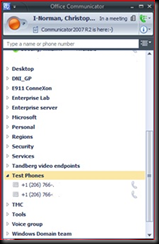
And VERY VERY different from Cisco! ;-)
ReplyDeleteAdding a speed dial:-
Step 1 Log into the Cisco Unified Communications Manager Administration web page (oh start up your VPN if you are working remotely.) Choose Device > Phone to open the Phone Configuration window.
Step 2 From the Phone Configuration window, enter your search criteria and click Find. Choose the phone for which you want to configure speed-dial buttons.
Step 3 Choose Add/Update Speed Dials from the Related Links drop-down list box at the top of the window and click Go.
Step 4 Choose the button you want to configure
Step 5 Enter the phone number to be dialed when the user presses the speed-dial button. (and DON'T forget your 9 for an outside line, International dial codes etc.)
Step 6 Enter the text that you want to display for the speed-dial button or abbreviated-dial number.
Step 7 To apply the changes, click Save.
Step 8 log out of the phone and then back in again to pick up changes
Step 9- Make a coffee and think "shouldn't there be an easier way to do this?"
Step 10 Check out http://www.microsoft.com/communicationsserver/cs14/en/us/cs14home.aspx to see how it should be done in CS"14"
;-)
the number of times I have walked into retail stores and seen expensive Cisco phones covered in sticky notes because users either cannot be bothered or find this all to cumbersome!
A poor user experience becomes a barrier to adoption.
Wait until the new Microsoft design guide phones come out! You can add speed dials into your contact list directly from the directory! Now that is new world telephony!
Classic:-) Great comment.
ReplyDelete