When I first heard about this I was surprised at how easy it was for the developers at Microsoft to throw this together. This is a great way to show how an on-premise deployment can benefit from using web services as well as showing how easy and effective it is to extend the functionality of Communicator in wave 14.
Let’s do a screenshot demo of what this is and then we will look at how it works.
The screen shot below shows me in a conversation with myself from Communicator 14 to my Live account. As you can see I can access the conversation translator through the menu option.
The next shot shows me replying to my original “hi” in French (with the help of Bing) from my Live account. AS you can see the inbound text is translated for me back to English. This application currently supports 32 languages.
Next is my reply which I typed in English then hit the translation button.
Finally, I then send the translated text to myself on Live.
How does it work?
It works via a combination of three things:
• The Conversation Window Extension – an area to the right of the conversation window where developers can host and run their own Silverlight or browser applications.
• Silverlight applications in the CWE have access to the conversation that is ongoing between the two parties via the new managed Communicator “14” API. This is how the Translator gets access to the IM text to translate.
• Bing translation via the public APIs.
http://sdk.microsofttranslator.com/SOAP/SOAPDemo2.aspx
http://sdk.microsofttranslator.com/SOAP/GettingStarted.aspx
The screen shot below shows the SOAP request and replies to and from the Bing translation service from Communicator.
A SDK will be available at time of CS 14 release so everyone can deploy this cool application. This is a great example of cloud services being used in conjunction with on-premise and I am sure this is just the start of these types of applications.
VoIPNorm

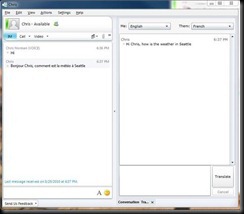


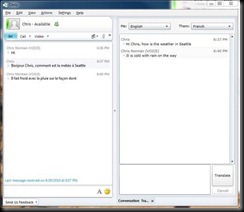

Appoligies to everyone for the images being so small. Please click on the screen shot to see the larger image.
ReplyDeleteChris - Pretty inspiring. Thanks for sharing
ReplyDelete