So the good times keep on rolling with the release of the new Lync 2013 iPhone and iPad clients today. Below are some screenshots of the new client for the iPad. Names, URL’s and personal info are removed but you get the idea. I haven’t covered ever feature but really focused in on the new video and desktop sharing capabilities.
As with all the new mobile apps, even though this feature has always been part of the iPad client, we have the days calendar with Lync enabled meetings highlighted blue. When selecting a Lync meeting your presented with a similar screenshot below:
Once you launch into the meeting you get the active speaker listed in the screen:
Launching video is pretty simple:
Here is the active speaker video with my preview from the iPad in the lower right-hand corner. The active speaker in this case in the Lync Web App I have running on my home PC (sorry you only get the side of my head) :
More video with the controls exposed:
Desktop sharing viewing, this was generated from the Lync 2013 WebApp which by the way is also very cool:
Switching between front and rears cameras is a easy as pressing a button:
My preview has now changed to the rear camera:
Participant list view:
Current conversation and conversation history view:
All my screenshots were taken during a single meeting occurrence so there is no need to restart meetings to change your view or any need to change apps (like some other vendors :-) )
For more info about the release of the clients see below:
iPad & iPhone clients
https://itunes.apple.com/us/app/microsoft-lync-2013-for-ipad/id605608899?mt=8
https://itunes.apple.com/us/app/microsoft-lync-2013-for-iphone/id605841731?mt=8
WP8 Client
http://www.windowsphone.com/en-us/store/app/lync-2013/d85d8a57-0f61-4ff3-a0f4-444e131d8491
And don’t forget the Windows Store Lync App which recently just got updated
http://apps.microsoft.com/windows/en-us/app/lync/ba4b9485-8712-41ff-a9ea-6243a3e07682
Here are some other relevant blog posts and links:
http://voipnorm.blogspot.com/2013/03/wp8-and-lync-2013-mobile-app-video.html
VoIPNorm




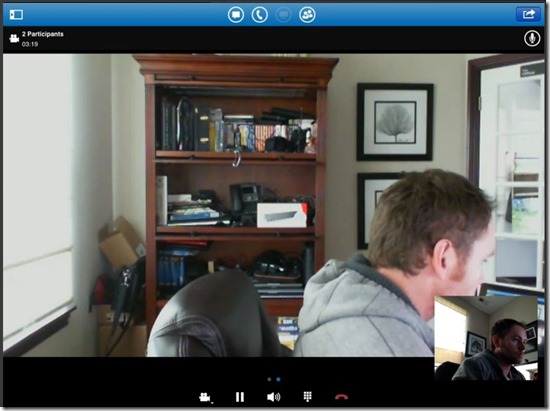




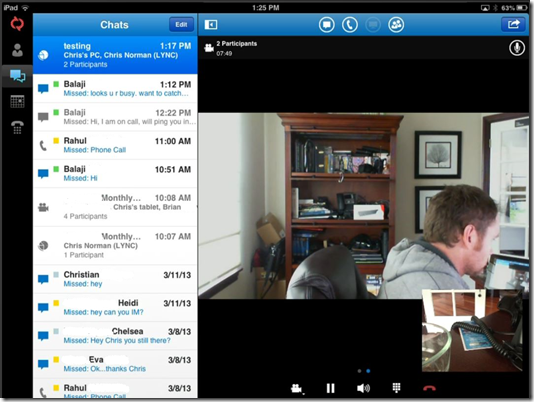
Does it support for Lync 2010 ? I am not able to login to lync 2013 App we have lync 2010 server. Does this support Voice over Wi-fi.
ReplyDeleteHi VA,
DeleteRefer to my earlier blog post for compatibility to Lync 2010. For now you will have to stick with Lync 2010 until your admins upgrade your Lyn server infrastructure to Lync Server 2013 CU1. When that occurs you will be able to do voice and video on the iOS devices with the Lync 2013 client.
http://voipnorm.blogspot.com/2013/03/wp8-and-lync-2013-mobile-app-video.html
Quite some interesting thing.but for that we need to install 2013 version.Lets see that how it will go higher and higher.but thanks for sharing it.
ReplyDeleteThere are also some voip provider that has the smartphone apps for their voip services like http://voipbands.com/voip-reviews/ringcentral-review/. Is very useful and handy especially for people who travel alots.
ReplyDelete>IP PBX is ideal for small business and entrepreneurs. It gives a professional image and make sure that you don't miss a single call. Few months back, I decided to buy Hosted pbx from Telcan. You can get more information here: IP PBX
ReplyDeleteGreat post! I need to install the next version to see what happens. Have you ever taken you devices in for apple repair? Sometimes it is a hassle in the stores, much better to do it online.
ReplyDeletethanks for shareing the information
ReplyDeleteThis comment has been removed by the author.
ReplyDeleteAs iPhone signs up excellent growth in revenue with each moving day, iPhone app development is usually collecting speed and gaining the interest of developers in the specialized world of mobile app development. iPhone application development is a growing industry and has lots of impact on the quality of human life as a whole.
ReplyDeletethanks for sharing this nice information..........
ReplyDeletehttp://www.claritusconsulting.com/iphone-apps-development.html
This comment has been removed by the author.
ReplyDelete