Over the last 6 months or so I have been working with a number of companies that are using Cisco ISR’s as the PSTN gateway for Lync. I have come across a number of important settings that are a must know for this interoperability scenario. One thing to keep in mind is that while Cisco ISR’s are a supported gateway they do only provide basic functionalities. Behaviors for basic gateways can differ from that of an enhanced gateway. Support for SIP Refer is a good example.
Some of the information below has been taken from other posts on topics concerning this interoperability situation.
How do I set comfort noise on the ISR for interoperability with Lync?
There are two ways to configure comfort noise on the gateway. First off you can disable Voice Activity Detection all together on the outbound dial peer. The second option is to change the payload type for comfort noise to the compatible format. It’s pretty common for people to turn VAD off by default so some people may not have realized this issues existed. Previous Cisco documentation for OCS R2 has VAD enabled which it is by default so people migrating to Lync hoping to take advantage of media bypass might be caught out.
Option 1
dial-peer voice 1999 voip
tone ringback alert-no-PI
description TO Lync
destination-pattern 55555
session protocol sipv2
session target ipv4:192.168.1.250:5068
session transport tcp
dtmf-relay rtp-nte
codec g711ulaw
fax protocol none
no vad
Option 2
dial-peer voice 1999 voip
tone ringback alert-no-PI
description TO Lync
destination-pattern 55555
session protocol sipv2
session target ipv4:192.168.1.250:5068
session transport tcp
dtmf-relay rtp-nte
codec g711ulaw
fax protocol none
rtp payload-type comfort-noise 13
How do I disable SIP refer on a Cisco Router and in Lync for Media Bypass?
Cisco Router configuration to disable SIP refer -
Router(config)#voice service voip
Router(conf-voi-serv)#no supplementary-service sip refer
There are two options to disable SIP refer in Lync the first is through the Lync Control Panel and the second is in PowerShell. In this case disabling Refer in PowerShell is probably the easiest since you will need to do a few other things while you are there.
Disable Refer in Lync Control Panel:
Disable Refer in PowerShell:
Set-CsTrunkConfiguration –Idenity <Xds Identity> -EnableReferSupport $false
To find your trunk identity:
Get-CsTrunkConfiguration
Below is a screen shot of the full command parameters.
How do I disable RTCP and session timers in Lync?
Disabling RTCP and its timers are required for similar reasons as they were in OCS R2. I wrote a blog article outlining the reasons for disabling RTCP and session timers for OCS R2 a while ago and while the product has changed into Lync the reasons for disabling both of these are still the same.
http://voipnorm.blogspot.com/2010/07/kb-article-981218-rtcp-timer-confusion.html
Disabling both of these will remove 30 minute call drops due to RTCP incompatibilities between the two platforms. I am not going to go into a whole RFC thing of who’s right and wrong so just know this is something you have to do otherwise you will run into call drop issues.
Below is a screen shot of what the trunk will look like when you run the Get-CsTrunkConfiguration command before you change the required settings. By default both session timers and RTCP are enabled.
Below shows disabling the required settings:
The full command is:
Set-CsTrunkConfiguration –Identity <see example> -EnableSessionTimer $false –RTCPActiveCalls $false –RTCPCallsOnHold $false
Hopefully this will save someone from having to call support to set up this configuration.
VoIPNorm


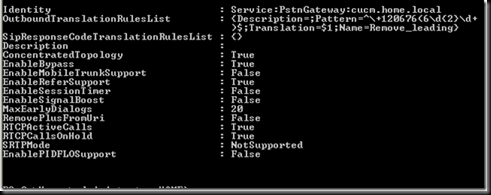
This is a great Blog. We have an intermittent issue with outbound calls via our cisco 2801 router. Lync FE states 503 errors intermittently
ReplyDeleteDo you have any ideas what would cause this intermittent issue
Inbound calls work without issue
Lee
What does the gateway see? Did you run a debug ccsip message?
DeleteHi Chris
ReplyDeleteThanks for the reply, I havent managed to get a good trace from the gateway as it only happens randomly. I will try to update monday.
Looking through my config i did notice that we had a VRRP IP configured. Maybe this could cause the issue ? I have removed now and will test this week
Thanks
Hi Chris
ReplyDeleteI assume we should be looking for the Invite from the Lync FE server ?
Lee
Look for the invite from the mediation server which if you have it collocated with the FE is the same address.
ReplyDeleteHi Chris
DeleteWe don’t see the invite from the mediation server on the gateway trace
This leads me to believe
The lync server never sent the request
Network connectivity issues
Outbound routing is incorrect / intermittent
I raised the issue with Microsoft but they are saying the request was sent / the gateway did not respond
Lee
Quick one, from other (older) Microsoft documents I've seen they say that if you disable RTCP you should enable session timers.
ReplyDeleteIn your notes you say that by default both session timers and RTCP are enabled but in the screenshot (and from my experience) session timers are disabled by default.
In your Set-CsTrunkConfiguration command you disable session timers.
Shouldn't you enable session timers when you disable RTCP? That's what the yellow warning text also seems to indicate.
Thanks
Roland
Hi Roland,
DeleteIn this case its safe to ignore the warnings. Read the post below for more info.
http://voipnorm.blogspot.com/2010/07/kb-article-981218-rtcp-timer-confusion.html
Hi,
ReplyDeleteJust a quick one.
Is media bypass supported between the Lync Client and the Cisco ISR? I cannot seem to get it working.
Thanks
Yes it is supported. Most common mistake that will stop it from working is forget to set the client encryption to supported instead of required. Can be done in PowerShell.
Deletehttp://voipnorm.blogspot.com/2010/09/lync-client-2010-encryption-settings.html
We have a customer with Lync 2010 with enterprise voice who are using an Asterisk server as a SIP Peer for hold music. They complained about calls going missing after they were placed on hold or when transferring. A few of the calls, but not all, had the “Call terminated on mid-call media failure where both endpoints are internal” warning. Searching for the term led me here. So I took a punt and set RTCPActiveCalls and RTCPCallsOnHold to false and EnableSessionTimer to true. In their case there were three PSTN Gateways in the Trunk Configuration. Global (not used), Dialogic Media Gateway and the Asterisk server. I only ever saw the warnings when the Asterisk was the gateway in the call leg so I only changed these on that trunk.
ReplyDeleteSo this fix is not just for people using Cisco CCME, but for Asterisk and possibly other gateways too.
You should use
ReplyDelete"progress_ind setup enable 3"
instead of
"tone ringback alert-no-PI "
Thanks for the tip. Appreciate any help to make my post better or more accurate.
DeleteWhats the mjor difference between the two commands?
http://www.cisco.com/en/US/tech/tk1077/technologies_tech_note09186a0080094c33.shtml
DeleteActaully I had to go back and look at some previous info I had on this particular situation.
So neither command is incorrect. It will depend on your situation and how your ISDN service provider signals the need for inband progress tones. This is something that I should add to this post, so I should really do an update.
Thanks
Chris
Thats very good . i think this information really help me . Thanks.
ReplyDelete