Voice resiliency is by far my favorite feature I like to demo with Lync 2010. How many times have you been at a hotel with a lousy wireless connection and the moment the connection drops so does your call, then only to have to dial back in. Well that has changed with Lync. So the screen shots I have taken aren’t all from the same call. It was a bit hard to get a complete sequence in one go so I had to do it over a few times to get the screen shots but this is a good flow of shots of what it actually looks like.
This first screen shot I have a call up to myself. This happens to be my cell phone and as you can see it is resolving it to me because of my published cell phone number.
In this case I have disabled my wireless connection and I have hardwired Ethernet plugged into my laptop so that I can easily simulate dropping a wireless connection. Next shot I have now disconnected my Ethernet cable.
Not only do I have an indication that the server connectivity is limited but the call bars are red on the call window and the client has logged me out.
Next I have plugged the cable back in and you can see the call has been reestablished and the audio is flowing again but the client is still logged out.
Lastly, the call is back up and the client has reestablished connectivity. This is a cool feature not just for demo but has real practical use when you network connectivity is being affected and your call is dropping in and out. A few weeks ago I was in the situation I described and had network connectivity issues. Rather than just give up because I had to keep reconnecting, having the ability to automatically reconnect took some of the pain out of the situation. Beyond that it shows the thought that has been put into the user experience with Lync. You are full informed of what is happening the whole time. Had this only affected the client the audio would never had dropped which is an important part of keeping voice up and active during adverse network conditions.
Next post we will take a closer look at what is going on under the covers.
Comments welcomed.
VoIPNorm

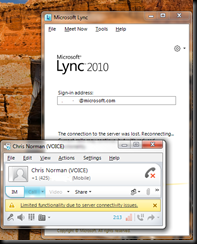


This is interesting and certainly a cool feature. Not trying to rain on they Lync parade, just want to know... how does this all work if the platform is using a VPN client connection and the underlying network connectivity fails? Typically this means a lost VPN connection and just having another network connection doesn't restore the VPN connection at a client level. So just curious if you can test or talk to the same scenario with a client VPN.
ReplyDeleteSo ideally this feature is designed to work without a VPN connection because when you add VPN you add a layer on top of another layer and you complicate things. There are also timeout values you have to place on the RTP session which I would think if you can restore your VPN session in time it can continue to function but in reality this is highly unlikely.
ReplyDeleteIn a perfect world you would have the Lync traffic not pass over your VPN and utilise Lync edge services. This example was actually over edge while I was working at home.
I am not totally up to speed on changes in VPN technology but I would like to think that minor interuptions in network service should be recoverable from with user interjection. So really this comes down to the capabilities of the underlying VPN's capability to recover from network interuptions and not complete outages.
In the end your biggest limitation will be the limitation of the VPN. If you can remove the VPN you not only enable more scenarios with Lync but remove a potential bottle neck and failure point.
well, with all due respect, the answer of 'just don't use VPN' isn't going to win over to many IT security folk now is it? :)
ReplyDeletein a perfect world the internets would be safe from naughty people... :)
but that's not Lync's problem, was just curious if you had a chance to test it. thank you for the reply.
So my answer was not merely just do not use VPN but that fact that your limitation is the VPN. You can actually think of the VPN as another network layer on top of your internet connection.
ReplyDeleteThis resilency feature is designed to overcome minor network connectivity issues, not a major failure back to Corpnet which is what a complete disconnection of VPN is.
With the security features built into Lync having IT Security pin point what is stopping you from using Lync Edge services would be a good start. Two factor Authentication is a common reason for not using Lync Edge. Feed this information back to Microsoft for possible future releases. More and more companies are taking advantage of service that no longer require VPN to access Corpnet services.
Just an idea.
A great post with on the topic of Voice Resiliency in Lync 2010....Surely with using this technology, Voice Resiliency is going to become far more simpler.....
ReplyDelete